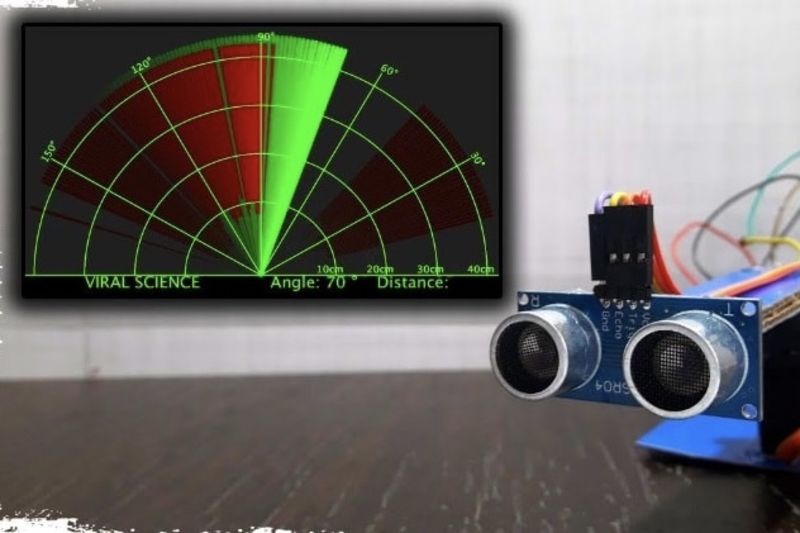Do you know? the first time, Radar was developed as a method of detecting enemy aircraft in World War 2. Along with the developments in technology, these days it is used in a wide range of sectors. Since the last few decades, there have been significant advancements in the use of radar technology.
In this project, we are going to design an Arduino radar project using Ultrasonic Sensor for detection. An Arduino microcontroller makes electronics more discipline.
This Arduino radar project aims to achieve a radar system prototype based on an Arduino board that detects stationary and moving objects. The radar system has different performance specifications, and it is also available in a variety of sizes.
The word RADAR means Radio Detection And Ranging. Radar is an object detection system that uses microwaves to determine the range, altitude, direction, and speed of objects within about a 100-mile radius of their location. The radar antenna transmits radio waves or microwaves that bounce off any object in their path. Due to this, we can easily determine the object in the radar range.
The basic principle of operation. A radar is an electromagnetic sensor that is used to detect and locate an object. Radio waves or microwaves are radiated out from the radar into free space. Some of these waves are intercepted by reflecting objects. These intercepted radio waves hit the target and are reflected in many different directions. Some of these waves can be directed back toward the radar, where they are received and amplified. If these waves are received again at their origin, then it means an object is in the propagation direction. The modern radar system is very advanced and used in highly diverse applications such as Air traffic control, Air-defence system, radar Astronomy, Antimissile system, Outer space Surveillance system, and many more.
An ultrasonic sensor is a proximity sensor that is used to measure the distance of a target or object. It detects the object by transmitting ultrasonic waves and converts the reflected waves into an electrical signal. These sound waves travel faster than the speed of the sound that humans can hear. It has two main components: the transmitter & receiver. The transmitter emits the sound using a piezoelectric crystal, and the receiver encounters the sound after it has travelled to and from the target. For the calculation of the object distance, the sensor measures the time taken by the signal to travel between the transmission of the sound by the transmitter to the reflecting back towards the receiver. The formula for this calculation is,
D = ½ T x C
Where,
These sensors are mostly found in automobile self-parking technology and anti-collision safety systems. Also, used in robotic obstacle detection systems, manufacturing technology, and many more. To know more about the ultrasonic sensor.
After uploading the code, the servo motors start running from 0 to 180 degrees and again back to 0 degrees. An ultrasonic sensor also rotates along with the servo as it is mounted on the motor. Now, open the processing application and paste the above code. In this code, update the COM port number where your Arduino board is connected. Now, run this processing code. If your code is right then, you will get a new window. This is the graphical representation of data from the Ultrasonic Sensor is represented in a radar type display. If an ultrasonic sensor detects any object within its range, you can see the same on the graphical representation. The below gif shows the output of the Arduino radar project.