

First of all, if you want to see how to measure a thermsitor, check this tutorial here. In the code we set the loop refresh rate with the lines below. Then we read the temperature using a library for thermistors, so amke sure you download that library from the link below. According to the elapsed time and the real temperature, we control the PID code that will control the power of the Relay. What we try is to follow a curve, the melting curve of the solder paste. We apply the PID output to the Relay with a PWM signal and this will try to keep the power in such a way that the temperature will follow the setpoint. Once the code passes over all the stages, it will start the cooldown, and also ring the buzzer a few times in order to let the user know that the process is over but the plate is still hot. That’s pretty much what the code dose. I’ve uploaded the code and made sure the temperature control is ok and also tried different PID values till I’ve got decent results and I was closer to this curve for my solder paste.
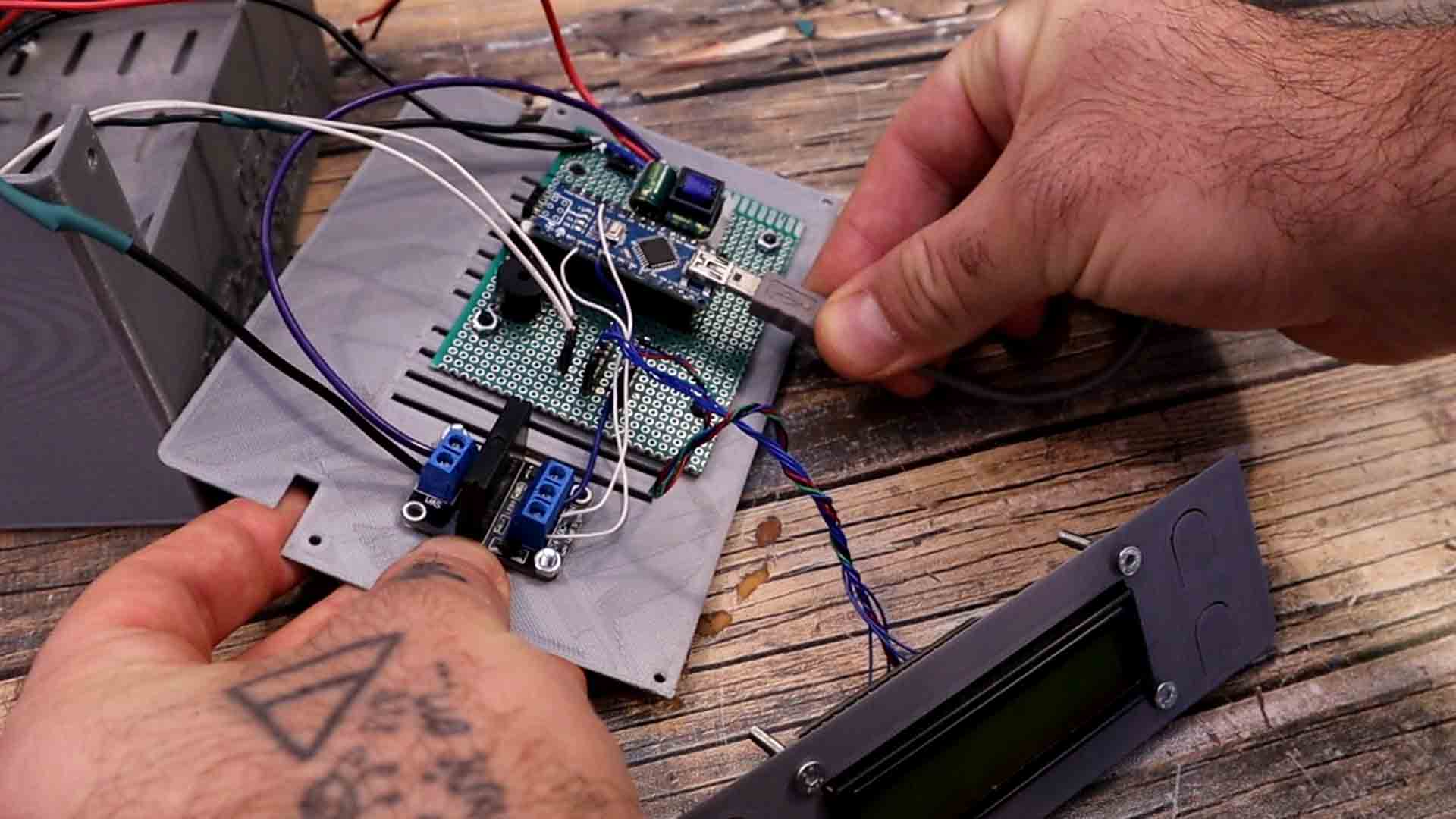
/*// ---Have in mind---
*This code is a first version for the reflow hot plate project.
*Tutorial here: http://electronoobs.com/eng_arduino_tut161.php
*Please be careful working with "High Voltage" and double check everything.
*Only use this project with supervision, never leave it plugged.
*You can use this code at your own risk. I don't offer any guarantee that you
*will get the same results as I did and you might have to adjsut some PID values */
#include <thermistor.h> //Downlaod it here: http://electronoobs.com/eng_arduino_thermistor.php
thermistor therm1(A0,0); //The 3950 Thermistor conencted on A0
//LCD config
#include <Wire.h> //Included by Arduino IDE
#include <LiquidCrystal_I2C.h> //Downlaod it here: http://electronoobs.com/eng_arduino_liq_crystal.php
LiquidCrystal_I2C lcd(0x27,16,2); //Define LCD address as 0x27. Also try 0x3f if it doesn't work.
//Inputs and Outputs
int but_1 = 12;
int but_2 = 11;
int but_3 = 10;
int but_4 = 9;
int SSR = 3;
int buzzer = 6;
int Thermistor_PIN = A0;
//Variables
unsigned int millis_before, millis_before_2; //We use these to create the loop refresh rate
unsigned int millis_now = 0;
float refresh_rate = 500; //LCD refresh rate. You can change this if you want
float pid_refresh_rate = 50; //PID Refresh rate
float seconds = 0; //Variable used to store the elapsed time
int running_mode = 0; //We store the running selected mode here
int selected_mode = 0; //Selected mode for the menu
int max_modes = 3; //For now, we only work with 1 mode...
bool but_3_state = true; //Store the state of the button (HIGH OR LOW)
bool but_4_state =true; //Store the state of the button (HIGH OR LOW)
float temperature = 0; //Store the temperature value here
float preheat_setoint = 140; //Mode 1 preheat ramp value is 140-150ºC
float soak_setoint = 150; //Mode 1 soak is 150ºC for a few seconds
float reflow_setpoint = 200; //Mode 1 reflow peak is 200ºC
float temp_setpoint = 0; //Used for PID control
float pwm_value = 255; //The SSR is OFF with HIGH, so 255 PWM would turn OFF the SSR
float MIN_PID_VALUE = 0;
float MAX_PID_VALUE = 180; //Max PID value. You can change this.
float cooldown_temp = 40; //When is ok to touch the plate
/////////////////////PID VARIABLES///////////////////////
/////////////////////////////////////////////////////////
float Kp = 2; //Mine was 2
float Ki = 0.0025; //Mine was 0.0025
float Kd = 9; //Mine was 9
float PID_Output = 0;
float PID_P, PID_I, PID_D;
float PID_ERROR, PREV_ERROR;
/////////////////////////////////////////////////////////
void setup() {
//Define the pins as outputs or inputs
pinMode(SSR, OUTPUT);
digitalWrite(SSR, HIGH); //Make sure we start with the SSR OFF (is off with HIGH)
pinMode(buzzer, OUTPUT);
digitalWrite(buzzer, LOW);
pinMode(but_1, INPUT_PULLUP);
pinMode(but_2, INPUT_PULLUP);
pinMode(but_3, INPUT_PULLUP);
pinMode(but_4, INPUT_PULLUP);
pinMode(Thermistor_PIN, INPUT);
lcd.init(); //Init the LCD
lcd.noBacklight(); //Activate backlight
Serial.begin(9600);
tone(buzzer, 1800, 200);
millis_before = millis();
millis_now = millis();
}
void loop() {
millis_now = millis();
if(millis_now - millis_before_2 > pid_refresh_rate){ //Refresh rate of the PID
millis_before_2 = millis();
temperature = therm1.analog2temp();
if(running_mode == 1){
if(temperature < preheat_setoint){
temp_setpoint = seconds*1.666; //Reach 150ºC till 90s (150/90=1.666)
}
if(temperature > preheat_setoint && seconds < 90){
temp_setpoint = soak_setoint;
}
else if(seconds > 90 && seconds < 110){
temp_setpoint = reflow_setpoint;
}
//Calculate PID
PID_ERROR = temp_setpoint - temperature;
PID_P = Kp*PID_ERROR;
PID_I = PID_I+(Ki*PID_ERROR);
PID_D = Kd * (PID_ERROR-PREV_ERROR);
PID_Output = PID_P + PID_I + PID_D;
//Define maximun PID values
if(PID_Output > MAX_PID_VALUE){
PID_Output = MAX_PID_VALUE;
}
else if (PID_Output < MIN_PID_VALUE){
PID_Output = MIN_PID_VALUE;
}
//Since the SSR is ON with LOW, we invert the pwm singal
pwm_value = 255 - PID_Output;
analogWrite(SSR,pwm_value); //We change the Duty Cycle applied to the SSR
PREV_ERROR = PID_ERROR;
if(seconds > 130){
digitalWrite(SSR, HIGH); //With HIGH the SSR is OFF
temp_setpoint = 0;
running_mode = 10; //Cooldown mode
}
}//End of running_mode = 1
//Mode 10 is between reflow and cooldown
if(running_mode == 10){
lcd.clear();
lcd.setCursor(0,1);
lcd.print(" COMPLETE ");
tone(buzzer, 1800, 1000);
seconds = 0; //Reset timer
running_mode = 11;
delay(3000);
}
}//End of > millis_before_2 (Refresh rate of the PID code)
millis_now = millis();
if(millis_now - millis_before > refresh_rate){ //Refresh rate of prntiong on the LCD
millis_before = millis();
seconds = seconds + (refresh_rate/1000); //We count time in seconds
//Mode 0 is with SSR OFF (we can selcet mode with buttons)
if(running_mode == 0){
digitalWrite(SSR, HIGH); //With HIGH the SSR is OFF
lcd.clear();
lcd.setCursor(0,0);
lcd.print("T: ");
lcd.print(temperature,1);
lcd.setCursor(9,0);
lcd.print("SSR OFF");
lcd.setCursor(0,1);
if(selected_mode == 0){
lcd.print("Select Mode");
}
else if(selected_mode == 1){
lcd.print("MODE 1");
}
else if(selected_mode == 2){
lcd.print("MODE 2");
}
else if(selected_mode == 3){
lcd.print("MODE 3");
}
}//End of running_mode = 0
//Mode 11 is cooldown. SSR is OFF
else if(running_mode == 11){
if(temperature < cooldown_temp){
running_mode = 0;
tone(buzzer, 1000, 100);
}
digitalWrite(SSR, HIGH); //With HIGH the SSR is OFF
lcd.clear();
lcd.setCursor(0,0);
lcd.print("T: ");
lcd.print(temperature,1);
lcd.setCursor(9,0);
lcd.print("SSR OFF");
lcd.setCursor(0,1);
lcd.print(" COOLDOWN ");
}//end of running_mode == 11
//Mode 1 is the PID runnind with selected mode 1
else if(running_mode == 1){
lcd.clear();
lcd.setCursor(0,0);
lcd.print("T: ");
lcd.print(temperature,1);
lcd.setCursor(9,0);
lcd.print("SSR ON");
lcd.setCursor(0,1);
lcd.print("S"); lcd.print(temp_setpoint,0);
lcd.setCursor(5,1);
lcd.print("PWM"); lcd.print(pwm_value,0);
lcd.setCursor(12,1);
lcd.print(seconds,0);
lcd.print("s");
}//End of running_mode == 1
}
///////////////////////Button detection////////////////////////////
///////////////////////////////////////////////////////////////////
if(!digitalRead(but_3) && but_3_state){
but_3_state = false;
selected_mode ++;
tone(buzzer, 2300, 40);
if(selected_mode > max_modes){
selected_mode = 0;
}
delay(150);
}
else if(digitalRead(but_3) && !but_3_state){
but_3_state = true;
}
///////////////////////////////////////////////////////////////////
///////////////////////////////////////////////////////////////////
if(!digitalRead(but_4) && but_4_state){
if(running_mode == 1){
digitalWrite(SSR, HIGH); //With HIGH the SSR is OFF
running_mode = 0;
selected_mode = 0;
tone(buzzer, 2500, 150);
delay(130);
tone(buzzer, 2200, 150);
delay(130);
tone(buzzer, 2000, 150);
delay(130);
}
but_4_state = false;
if(selected_mode == 0){
running_mode = 0;
}
else if(selected_mode == 1){
running_mode = 1;
tone(buzzer, 2000, 150);
delay(130);
tone(buzzer, 2200, 150);
delay(130);
tone(buzzer, 2400, 150);
delay(130);
seconds = 0; //Reset timer
}
}
else if(digitalRead(but_4) && !but_4_state){
but_4_state = true;
}
}