Arduino AC TRIAC dimmer - Potentiometer
Download the .zip file below. Open it on your Arduino IDE.
This code is for the schematic with the BT connection for the power control. Read all the comments in the code.
/*TRIAC control with potentiometer; author: ELECTRONOOBS
* Subscribe: http://www.youtube.com/c/ELECTRONOOBS
* Tutorial: http://www.ELECTRONOOBS.com/eng_circuitos_tut20.php
* Thank you
*/
int detectado = 0;
int valor=0;
int last_CH1_state = 0;
void setup() {
/*
* Port registers allow for lower-level and faster manipulation of the i/o pins of the microcontroller on an Arduino board.
* The chips used on the Arduino board (the ATmega8 and ATmega168) have three ports:
-B (digital pin 8 to 13)
-C (analog input pins)
-D (digital pins 0 to 7)
//All Arduino (Atmega) digital pins are inputs when you begin...
*/
PCICR |= (1 << PCIE0); //enable PCMSK0 scan
PCMSK0 |= (1 << PCINT0); //Set pin D8 trigger an interrupt on state change. Input from optocoupler
pinMode(3,OUTPUT); //Define D3 as output for the DIAC pulse
Serial.begin(9600); //Start serial com with the BT module (RX and TX pins)
}
void loop() {
//Read the value of the pot and map it from 10 to 10.000 us. AC frequency is 50Hz, so period is 20ms. We want to control the power
//of each half period, so the maximum is 10ms or 10.000us. In my case I've maped it up to 7.200us since 10.000 was too much
if(Serial.available()>0)
{
valor = map(Serial.read(),0,255,10000,10);
//In my case I've used valor = map(Serial.read(),0,255,7000,10); for better results
}
if (detectado)
{
delayMicroseconds(valor); //This delay controls the power
digitalWrite(3,HIGH);
delayMicroseconds(100);
digitalWrite(3,LOW);
detectado=0;
}
}
//This is the interruption routine
//----------------------------------------------
ISR(PCINT0_vect){
///////////////////////////////////// //Input from optocoupler
if(PINB & B00000001){ //We make an AND with the pin state register, We verify if pin 8 is HIGH???
if(last_CH1_state == 0){ //If the last state was 0, then we have a state change...
detectado=1; //We haev detected a state change!
}
}
else if(last_CH1_state == 1){ //If pin 8 is LOW and the last state was HIGH then we have a state change
detectado=1; //We haev detected a state change!
last_CH1_state = 0; //Store the current state into the last state for the next loop
}
}
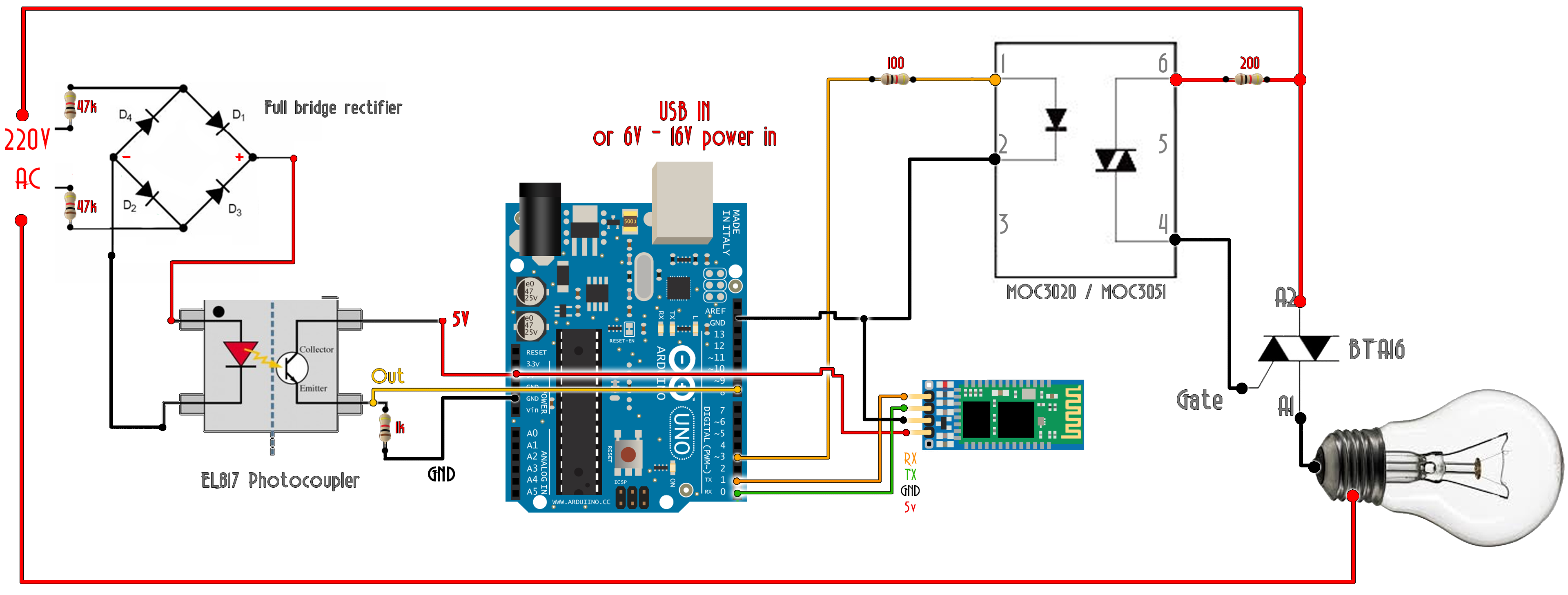

 About me
About me  History
History  Let's learn
Let's learn  Contact us
Contact us  Arduino tutorials
Arduino tutorials Circuits tutorials
Circuits tutorials  Robotics tutorials
Robotics tutorials Q&A
Q&A Blog
Blog  Arduino
Arduino  Circuits
Circuits Robotics
Robotics  Modules
Modules  Gadgets
Gadgets  Printers
Printers  Materials
Materials  3D objects
3D objects  3D edit
3D edit  Donate
Donate  Reviews
Reviews  Advertising
Advertising



