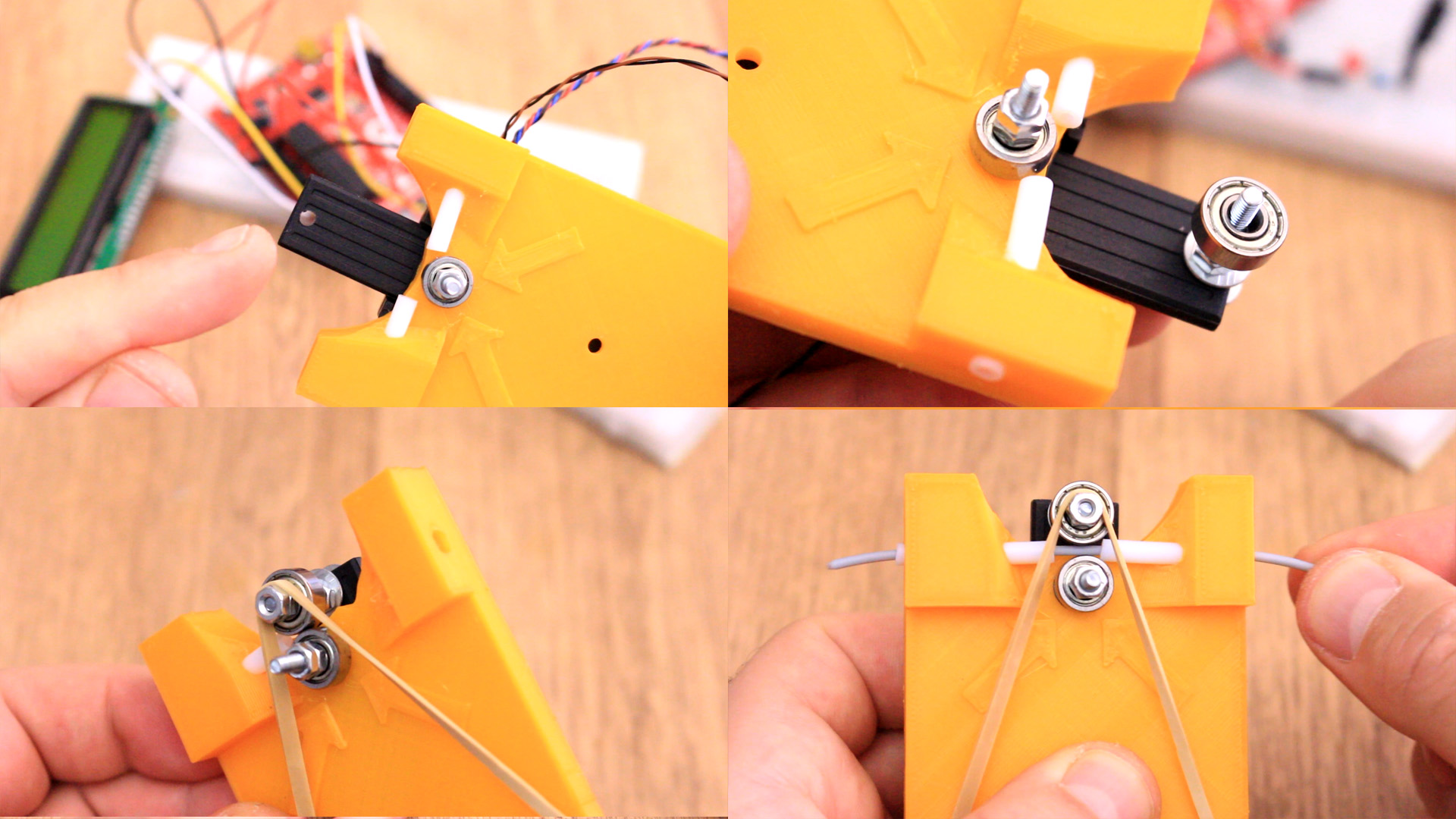For this, first downlaod the STL files from below. Print the support and add all the aprts. You need bearings, screws, elastic ribbon and teflone tube of 1.75 inner diameter. Add the first bearing with a 3mm screw and nuts. Then add 2 pices of teflon tube one ach side and glue that in place. Finally, we will have to make a small hole in the plastic band of the caliper.
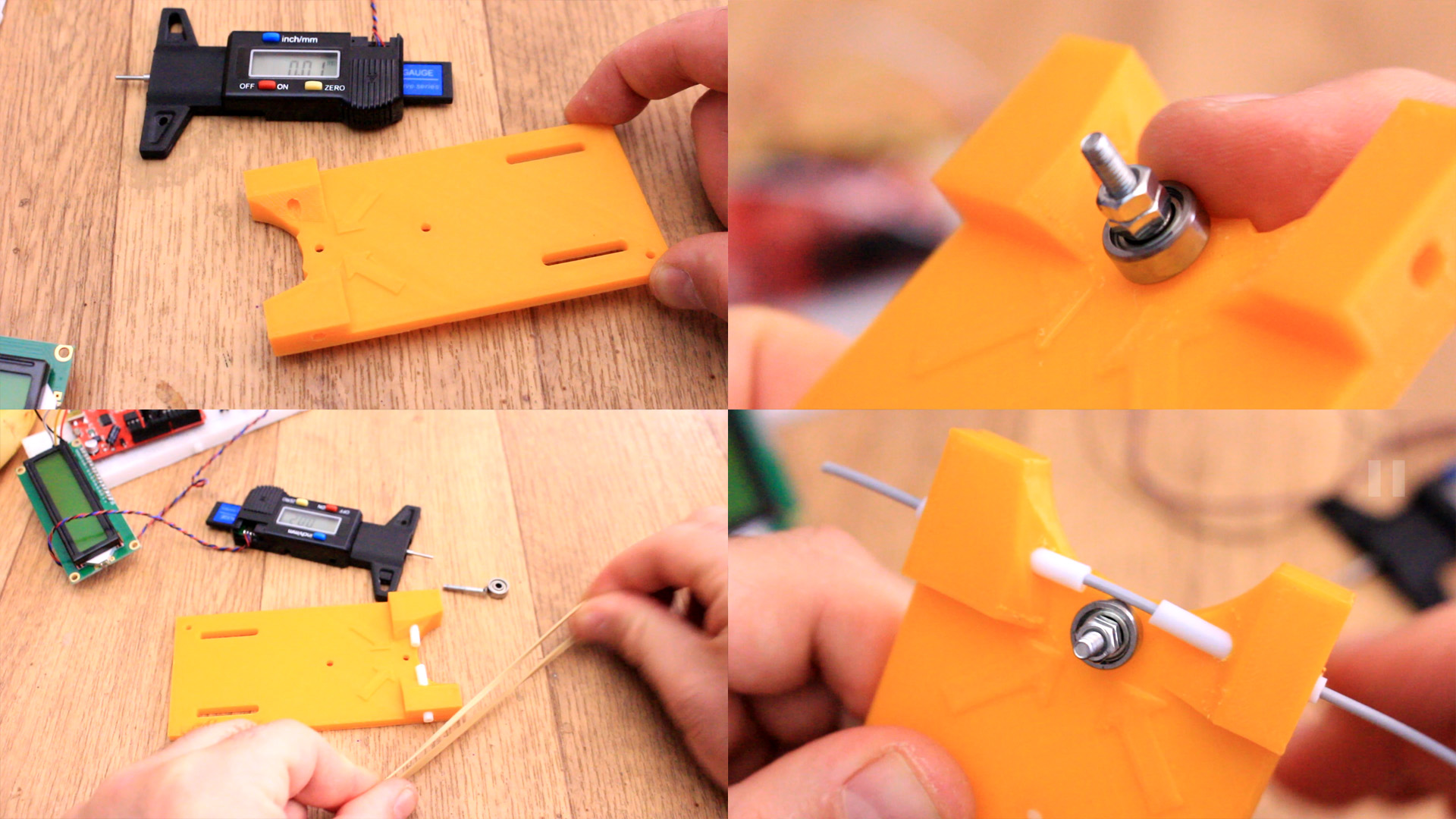
Make the hole and add the second bearing. Make sure the caliper is well screwed in palce and add the elastic ribbon and the project is done. Now the bearing will push agains the filament all the time and by that get the real value always. Connect it to the Arduino and read the data...