Menu with voice & rotary encoder
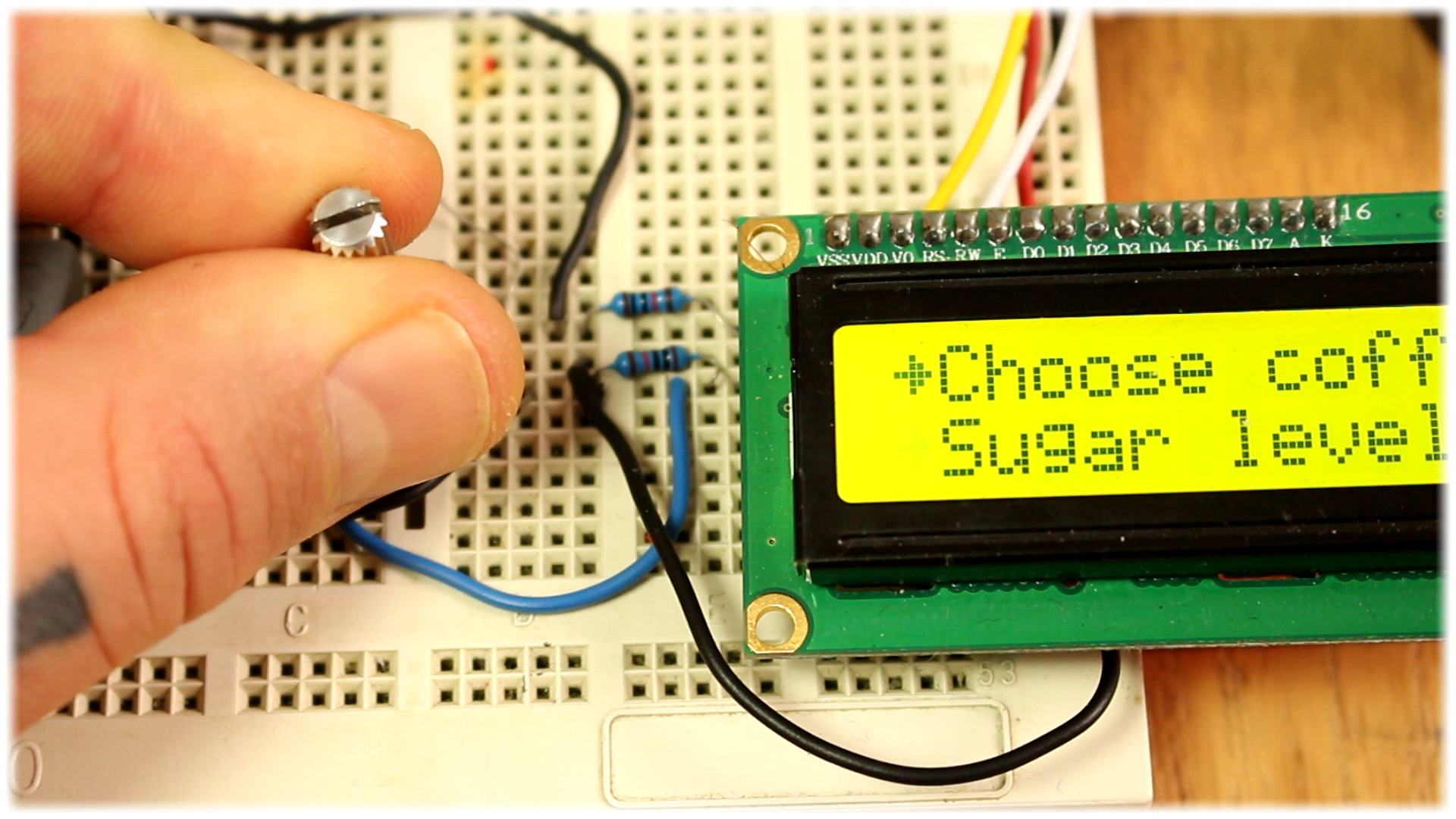
5.1 Final project
Now we know how everything works for this project. In the final code I merge everything together. Use this final schematic that you could find below. Have it in front of you and make all the connections. In the code depending on the position encoded with the rotary encoder we navigate throw the first menu. Pushing the button, we select the menu and enter the second menu. My example is just two menus deep but you could go to even more.
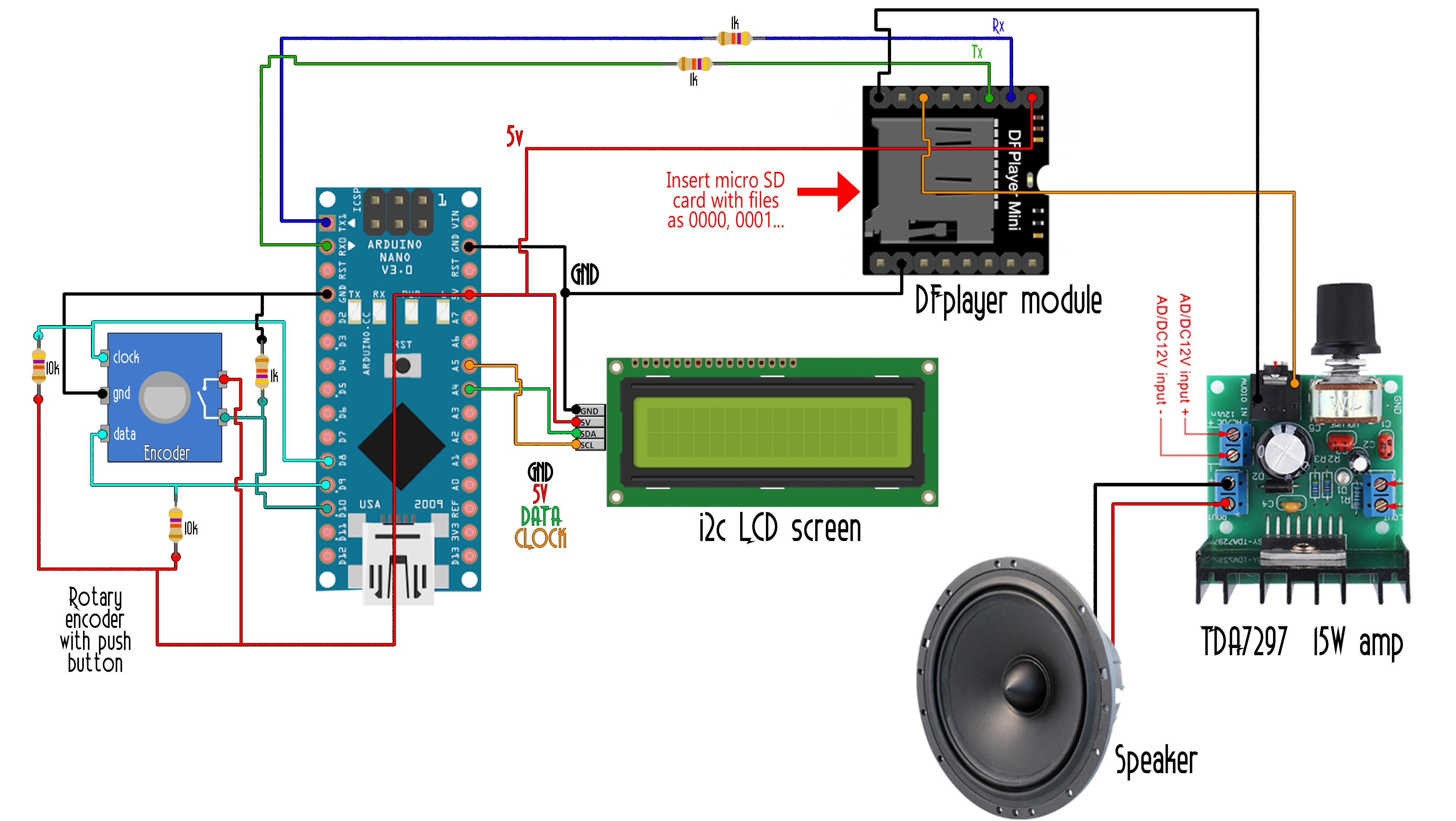
Download the audio files for the menu below. Also download the final code below. In this code the step detection is made with pin interruption on D8 and D9. Read all the comments in the code in order to understand all the parts. Change the text of the menu if you want.
Dwonlaod the final code here-->
There you go my friends. I’ve got my scrolling voice menu and also with special characters. I can select my coffee then the sugar level. I can also activate or des-activate the LCD light or set the voice volume. You can make your own menu with different text and different actions. Check all the extra information in the code.
If you would like to help my projects like this one, I have a Patreon campaign. The link is down below. I would really appreciate that guys. I hope that you’ve enjoyed this tutorial. If so don’t forget to click the like button like crazy and share the video with your friends. If you have any question about this video or any other, just leave it in the comment section below or on my Q&A page. Also, don’t forget to subscribe and watch all of my other great tutorials. Remember, if you consider helping my projects check my Patreon page as well.
Thanks again and see you later guys.
More projects

 About me
About me  History
History  Let's learn
Let's learn  Contact us
Contact us  Arduino tutorials
Arduino tutorials Circuits tutorials
Circuits tutorials  Robotics tutorials
Robotics tutorials Q&A
Q&A Blog
Blog  Arduino
Arduino  Circuits
Circuits Robotics
Robotics  Modules
Modules  Gadgets
Gadgets  Printers
Printers  Materials
Materials  3D objects
3D objects  3D edit
3D edit  Donate
Donate  Reviews
Reviews  Advertising
Advertising

