ESP8266 subscriber count code (HELLO included)
Download the .zip file below. Unzip it and open it in Arduino IDE. Compile mount this schematic and upload.
/*
* http://www.electronoobs.com
* http://www.youtube.com/c/ELECTRONOOBS
*
* Like, Share and Subscribe, Thank you!!!!
*/
//Includes
#include <YoutubeApi.h>
#include <ESP8266WiFi.h>
#include <WiFiClientSecure.h>
#include <ArduinoJson.h> // This Sketch doesn't technically need this, but the library does so it must be installed.
//This are just for the Hello message
#include "7seg_helo.h"
#include "shift.h"
//Outputs
#define MAX7219_Data_IN 2 //D4 of WeMos
#define MAX7219_Chip_Select 0 //D3 of WeMos
#define MAX7219_Clock 4 //D2 of WeMos
int buzzer = 15; //D8 of WeMos
//Variabels
byte adr = 0x08;
byte num = 0x00;
int i = 0;
long subs = 0;
String thisString_prev;
//////////////////////////////////////////////////////////////////////////////////
//------- Replace the following! ------
char ssid[] = "Your_WIFI_NAME_HERE"; // your network SSID (name)
char password[] = "WIFI_PASSWORD"; // your network key
#define API_KEY "YOUR_API_KEYHERE"
#define CHANNEL_ID "UCjiVhIvGmRZixSzupD0sS9Q" // makes up the url of channel
WiFiClientSecure client;
YoutubeApi api(API_KEY, client);
unsigned long api_mtbs = 60000; //mean time between api requests
unsigned long api_lasttime; //last time api request has been done
void setup() {
Serial.begin(115200);
delay(100);
pinMode(buzzer, OUTPUT);
digitalWrite(buzzer, LOW);
delay(200);
//Define the pins as outputs and disable CS
pinMode(MAX7219_Data_IN, OUTPUT);
pinMode(MAX7219_Chip_Select, OUTPUT);
pinMode(MAX7219_Clock, OUTPUT);
digitalWrite(MAX7219_Chip_Select, HIGH);
delay(200);
//Setup of the 7seg module
shift(0x0f, 0x00); //display test register - test mode off
shift(0x0c, 0x01); //shutdown register - normal operation
shift(0x0b, 0x07); //scan limit register - display digits 0 - 7
shift(0x0a, 0x0f); //intensity register - max brightness
shift(0x09, 0xff); //decode mode register - CodeB decode all digits
//Print the hello message
hello(0,2,100);
// Set WiFi to station mode and disconnect from an AP if it was Previously
// connected
WiFi.mode(WIFI_STA);
WiFi.disconnect();
delay(100);
// Attempt to connect to Wifi network:
Serial.print("Connecting Wifi: ");
Serial.println(ssid);
WiFi.begin(ssid, password);
while (WiFi.status() != WL_CONNECTED) {
Serial.print(".");
delay(500);
}
Serial.println("");
Serial.println("WiFi connected");
Serial.println("IP address: ");
IPAddress ip = WiFi.localIP();
Serial.println(ip);
}
void loop() {
if (millis() - api_lasttime > api_mtbs) {
if(api.getChannelStatistics(CHANNEL_ID))
{
unsigned long Count = api.channelStats.subscriberCount;
String thisString = String(Count, DEC);
if(thisString != thisString_prev)
{
digitalWrite(buzzer,200);
delay(1000);
digitalWrite(buzzer,LOW);
}
i = thisString.length();//This variable will go character by cahracter and send the value to the 7 segment display
if(i==8)
{
shift(0x0b, 0x07); //scan limit register - display digits 0 thru 7
adr=0x01;
}
if(i==7)
{
shift(0x0b, 0x06); //scan limit register - display digits 0 thru 7
adr=0x01;
}
if(i==6)
{
shift(0x0b, 0x05); //scan limit register - display digits 0 thru 7
adr=0x01;
}
if(i==5)
{
shift(0x0b, 0x04); //scan limit register - display digits 0 thru 7
adr=0x01;
}
if(i==4)
{
shift(0x0b, 0x03); //scan limit register - display digits 0 thru 7
adr=0x01;
}
if(i==3)
{
shift(0x0b, 0x02); //scan limit register - display digits 0 thru 7
adr=0x01;
}
if(i==2)
{
shift(0x0b, 0x01); //scan limit register - display digits 0 thru 7
adr=0x01;
}
if(i==1)
{
shift(0x0b, 0x00); //scan limit register - display digits 0 thru 7
adr=0x01;
}
i=i-1;
while (i >= 0)
{
if(thisString[i] == '0')
{
num = 0x00;
}
if(thisString[i] == '1')
{
num = 0x01;
}
if(thisString[i] == '2')
{
num = 0x02;
}
if(thisString[i] == '3')
{
num = 0x03;
}
if(thisString[i] == '4')
{
num = 0x04;
}
if(thisString[i] == '5')
{
num = 0x05;
}
if(thisString[i] == '6')
{
num = 0x06;
}
if(thisString[i] == '7')
{
num = 0x07;
}
if(thisString[i] == '8')
{
num = 0x08;
}
if(thisString[i] == '9')
{
num = 0x09;
}
shift(adr, num);
adr=adr+0x01;
i=i-1;
}
}
api_lasttime = millis();
}
}
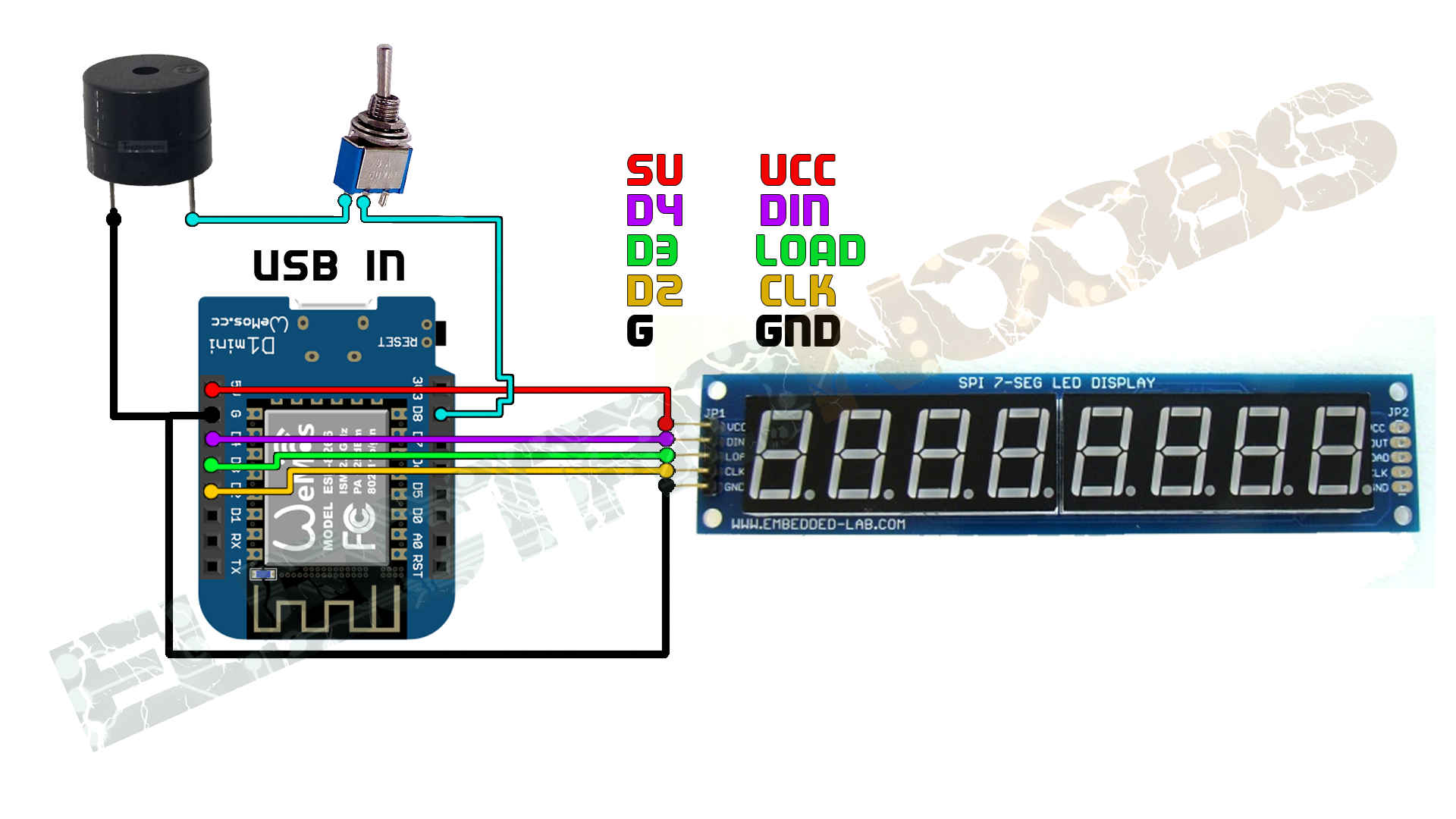

 About me
About me  History
History  Let's learn
Let's learn  Contact us
Contact us  Arduino tutorials
Arduino tutorials Circuits tutorials
Circuits tutorials  Robotics tutorials
Robotics tutorials Q&A
Q&A Blog
Blog  Arduino
Arduino  Circuits
Circuits Robotics
Robotics  Modules
Modules  Gadgets
Gadgets  Printers
Printers  Materials
Materials  3D objects
3D objects  3D edit
3D edit  Donate
Donate  Reviews
Reviews  Advertising
Advertising



