Mini oscilloscope DS203 - Page 2
Ok, so now as my final conclusion I really like this oscilloscope. I often work outside my workshop and since this is so small and weights almost none it is so easy to carry it around with me. When I make my tests for the homemade drones or RC planes I go outside and sometimes I’ve got small signal errors from the receiver or something similar. I should always go back to my workshop in order to see the results. But since it’s a test it is much better to have the results right there on sight.
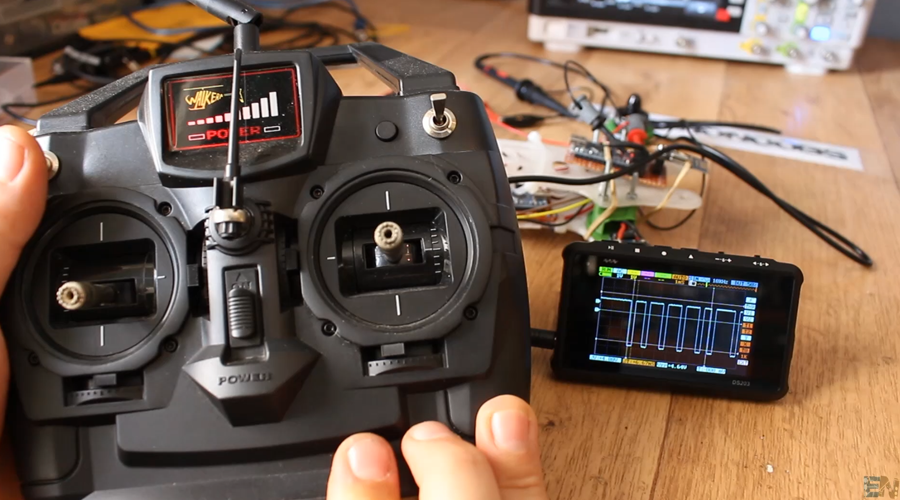
It is also so good looking and the ratio between its full size and the screen dimensions is perfect. The range, accuracy, bandwidth and resolution are more than enough for my small projects including Arduino stuff, radio control modules, and basic circuits. A plus for this oscilloscope it’s the build in waveform generator since sometimes working on small projects you need a square wave to test something. I like the color code for each channel that makes it easier to use with multiple channels at the same time. If the device is not connected to the USB it has no ground reference and it could be use, as a normal multimeter and that is also a good thing to have while you are not inside your workshop.
Now, the control of this device is quite slow compared with a bench oscilloscope with multiple buttons and knobs. Just to set the trigger value it takes around ten seconds compared with less than one second using the trigger know on a normal DSO. Also moving around and changing settings is quite slow so probably this is not the best choice for a lab bench oscilloscope. But, hey, if you don’t have the money for the fully equipped DSO this is more than fine for every day projects and you could use it both inside your workshop and outside. So, for those who are into radio control, Arduino or basic circuits projects and stuff like that I really recommend this oscilloscope since the trigger and storage functions are ok for general purpose frequencies used by basic I/O pins of commune devices. And also for those who just want an oscilloscope to use while they are outside their workshops.
You can check then signal shape, frequency, level, delays and stuff like that and make sure that the signal is as you want it to be for your specific project. For more complicated projects with higher frequencies and that require advance debug I definitely recommend you to make an effort and buy an oscilloscope like this one.
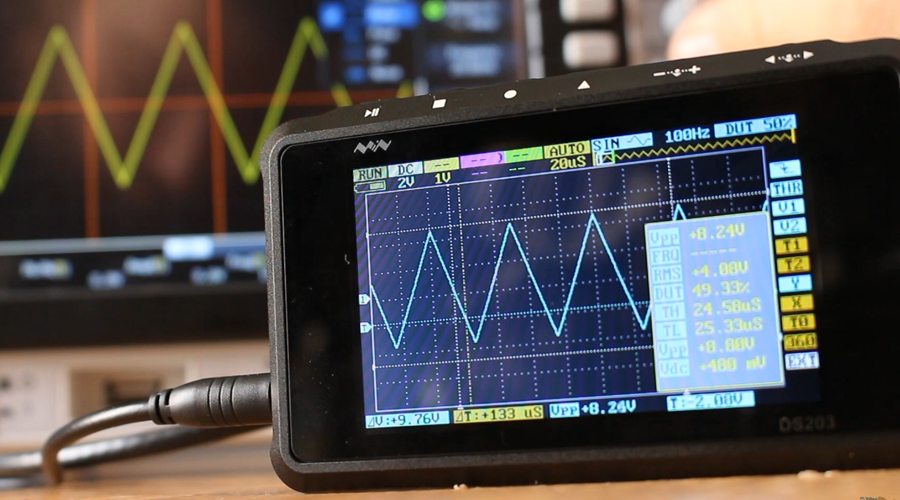
So, basically this is a very good second oscilloscope for you and a basic oscilloscope for Arduinio, MSP or other every day electronics project. The price seams ok but I recommend you to don’t go lower or your expectation reffered to the sepecs of the device will not be as you wish. I’ve show you the basics of this mini DSO but the final decision depends on you.
That’s it for this review for now. Don’t forget to check the links for some more information. Also check my patreon page if you would like to support my electronics projects.

Always check the links in the description for more information. I hope that you’ve enjoyed this video. If so don’t forget to click the like button like crazy and share the video with your friends. If you have any question just leave it in the comment section below or on my Q&A page. Also, don’t forget to subscribe and watch all of my other great tutorials. Thanks again and see you later guys.

 About me
About me  History
History  Let's learn
Let's learn  Contact us
Contact us  Arduino tutorials
Arduino tutorials Circuits tutorials
Circuits tutorials  Robotics tutorials
Robotics tutorials Q&A
Q&A Blog
Blog  Arduino
Arduino  Circuits
Circuits Robotics
Robotics  Modules
Modules  Gadgets
Gadgets  Printers
Printers  Materials
Materials  3D objects
3D objects  3D edit
3D edit  Donate
Donate  Reviews
Reviews  Advertising
Advertising

