7 segment module and Arduino
Download the .zip file below. Unzip it and open it in Arduino IDE. Compile and upload.
/*
* http://www.electronoobs.com
* http://www.youtube.com/c/ELECTRONOOBS
*
* Like, Share and Subscribe, Thank you!!!!
*/
//Outputs
#define MAX7219_Data_IN 2
#define MAX7219_Chip_Select 3
#define MAX7219_Clock 4
//The shift function
void shift(byte send_to_address, byte send_this_data)
{
digitalWrite(MAX7219_Chip_Select, LOW);
shiftOut(MAX7219_Data_IN, MAX7219_Clock, MSBFIRST, send_to_address);
shiftOut(MAX7219_Data_IN, MAX7219_Clock, MSBFIRST, send_this_data);
digitalWrite(MAX7219_Chip_Select, HIGH);
}
void setup() {
//Define the pins as outputs and disable CS
pinMode(MAX7219_Data_IN, OUTPUT);
pinMode(MAX7219_Chip_Select, OUTPUT);
pinMode(MAX7219_Clock, OUTPUT);
digitalWrite(MAX7219_Chip_Select, HIGH);
delay(200);
//Setup
shift(0x0f, 0x00); //display test register - test mode off
shift(0x0c, 0x01); //shutdown register - normal operation
shift(0x0b, 0x07); //scan limit register - display digits 0 - 7
shift(0x0a, 0x0f); //intensity register - max brightness
shift(0x09, 0xff); //decode mode register - CodeB decode all digits
}
void loop() {
//Data transfer
shift(0x01, 0x0f);
shift(0x02, 0x00);//O
shift(0x03, 0x0D);//L
shift(0x04, 0x0D);//L
shift(0x05, 0x0B);//E
shift(0x06, 0x0C);//H
shift(0x07, 0x0f);
shift(0x08, 0x0f);
delay(1000);
}
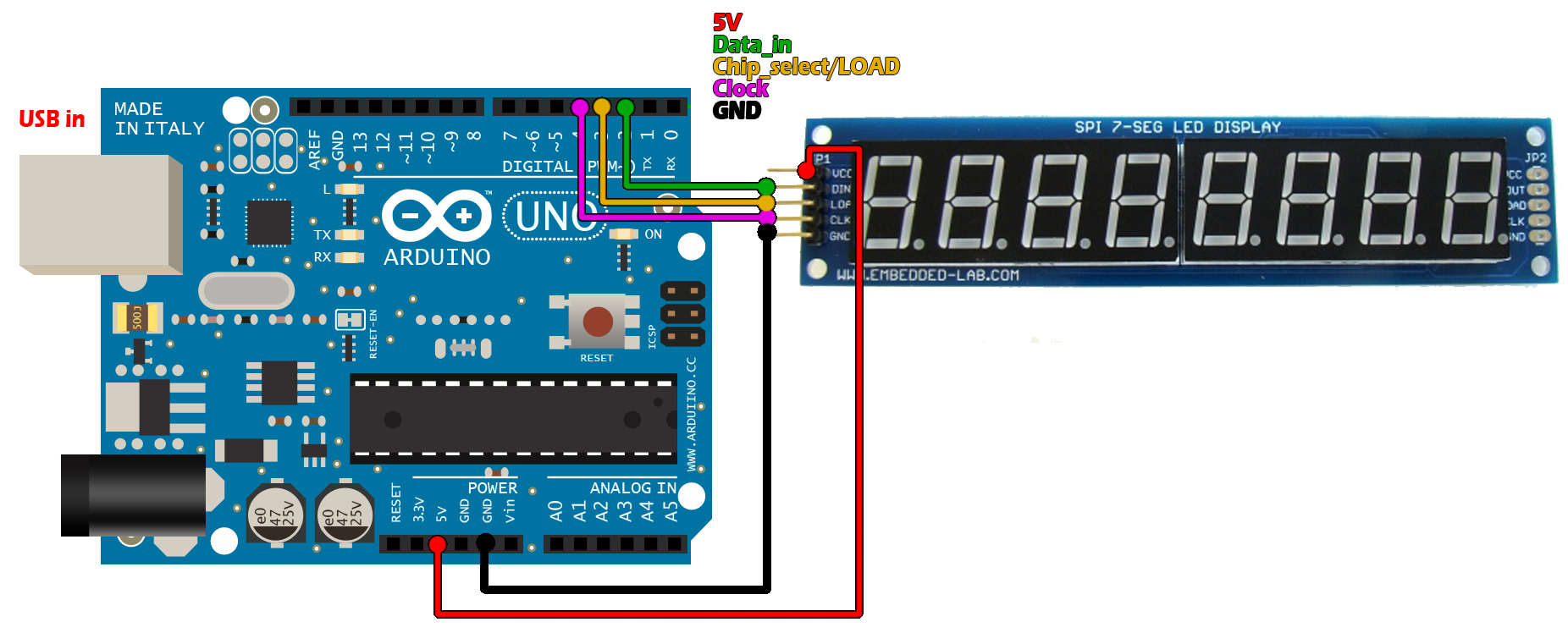

 About me
About me  History
History  Let's learn
Let's learn  Contact us
Contact us  Arduino tutorials
Arduino tutorials Circuits tutorials
Circuits tutorials  Robotics tutorials
Robotics tutorials Q&A
Q&A Blog
Blog  Arduino
Arduino  Circuits
Circuits Robotics
Robotics  Modules
Modules  Gadgets
Gadgets  Printers
Printers  Materials
Materials  3D objects
3D objects  3D edit
3D edit  Donate
Donate  Reviews
Reviews  Advertising
Advertising



