WiFi YouTube subscribers counter
3.3.0 Youtube API
Ok, now let’s see how to get our YouTube data. We have to go to GitHub once again or use the download link below. We should thank witness me now for this code. Just download the zip file as before. Now open the Arduino IDE, and go to sketch, include library, add zip library and select the downloaded zip file. And we are done. Now we should have the examples for the YouTube subscriber count. This example is compatible with the ESP8266, it will connect to WIFI and get the subscriber count.
Downlaod the Youtube API library here:Now open the Arduino IDE, and go to sketch, include library, add zip library and select the downloaded zip file. And we are done. Now we should have the examples for the YouTube subscriber count. This example is compatible with the ESP8266, it will connect to WIFI and get the subscriber count.
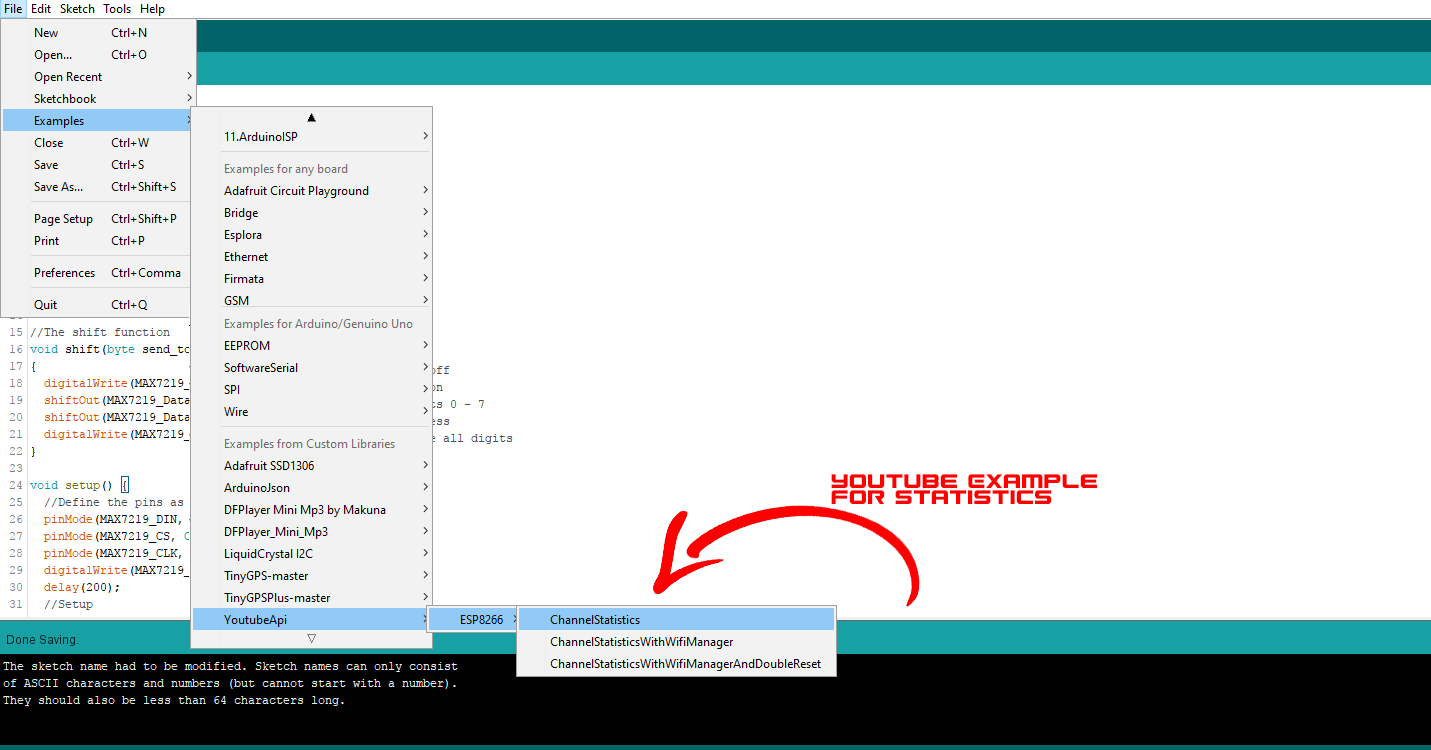
Now go to examples, YouTube APi, ESP8266 and select channel statistics. You should add your exact and full WIFI name as below. Then the exact password. Then here you should add you YouTube channel ID. For that go to YouTube. Select creator editor and select the channel icon in the corner and go to YouTube settings. There click advance and now you should copy just copy the channel ID and paste it here in the code. Now for the API key, if you don’t have one you should create it now.
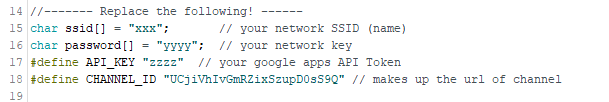
3.3.1 API KEY
Go to google and type Get Youtube API key or use this link for that. There you select the API console and sing in with your Youtube account data. There on the library select all of the Youtube API and enable them. Accept the terms. Now go to credentials and create new credential. Once created copy the API key and paste it in the code.
Now compile and upload the code. Open the serial monitor. Ok, first we connect to the WIFI. Now
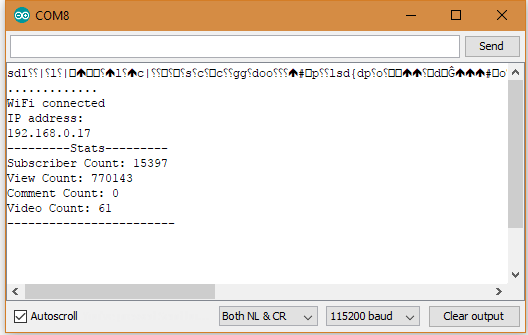
Now all we have to do is to marge this 3 examples into just one. Use the ESP8266 chip, get subscribers value and print it on the 7 segment display. Let's see how to do that in the next part.

 About me
About me  History
History  Let's learn
Let's learn  Contact us
Contact us  Arduino tutorials
Arduino tutorials Circuits tutorials
Circuits tutorials  Robotics tutorials
Robotics tutorials Q&A
Q&A Blog
Blog  Arduino
Arduino  Circuits
Circuits Robotics
Robotics  Modules
Modules  Gadgets
Gadgets  Printers
Printers  Materials
Materials  3D objects
3D objects  3D edit
3D edit  Donate
Donate  Reviews
Reviews  Advertising
Advertising



