Radio frequency comunication 433 MHz
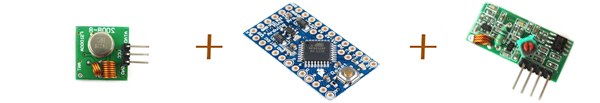
1.
2.
3.
4.
5.
Into!
We want a radio communication between two Arduinos. These two very cheap modules will be useful for a small project wghere we need short-range. The maximum range of operation of these modules won't exceed 20m. They are very easy to use and connect. You only need a single power and data connection. The disadvantage is that we can only send one bit at a time so the speed is not very fast and the data packege is very small. But to create such a remote control for your robot (see gallery) would be perfect if we only use high and low states of your buttons.
We will also see how to increase the operating range of the modules by adding a small antenna.
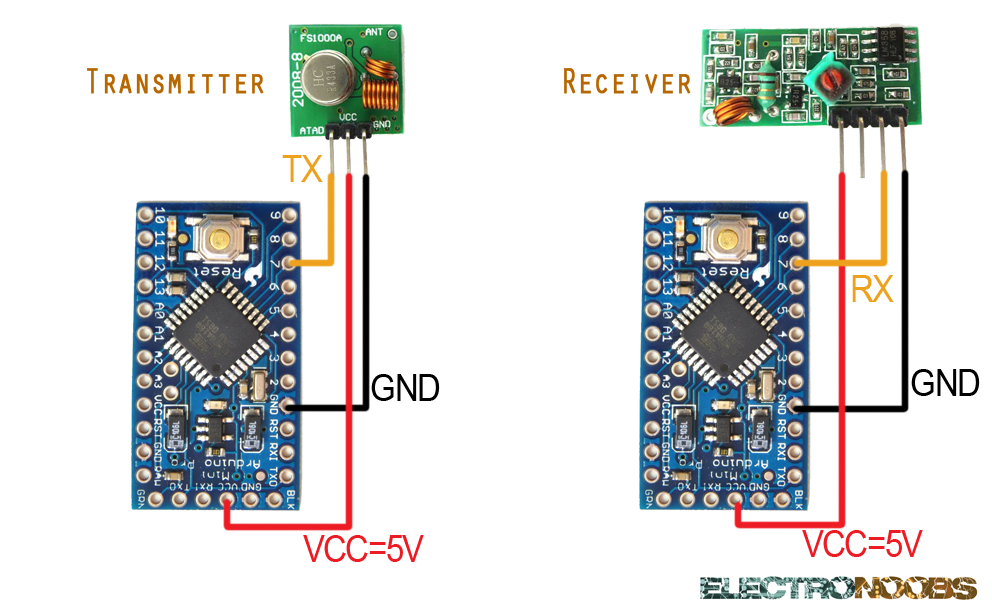
Conexiones!
First of all we need to power the Arduino FTDI connecting the module 5 volts to Vcc arduino. We also connect the GND to GND of the microcontroller. We have powered the Arduino. If using an Arduino pro mini here you have the connection with the FTDI module to program the microcontroller:
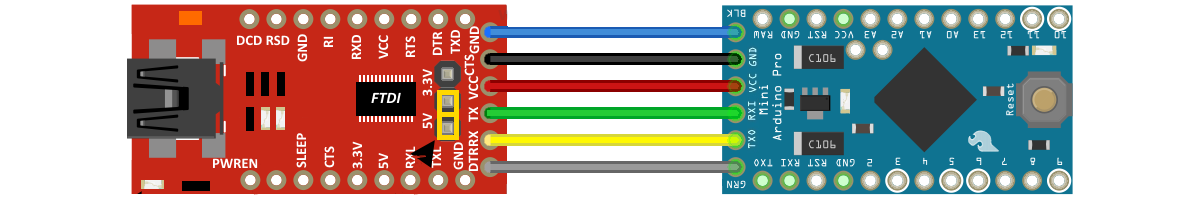
Once we programmed we connect to the RAW pin a voltage between 6 and 12 volt (battery, USB, etc.)
The connection is simple. We power each module with a voltage of 5 volts Vcc directly from arduino. Connect the ground to ground and data to any digital pin of the arduino. I've choose pin D7 this time. In the receptor case, any of the two middle pins serve. The two are the same RX pin. For this project we need the VirtualWire library before compiling and programming the microcontroller.
You can download the
To install it we just go to Program -> inport library and we open the .zip file that we've just downloaded.
In order to test our connection we will use one push button and one LED. We connect the push button to ground and the other pin of the button thrw a pullup resistor to Vcc. The same pin of the push button that was conected to ground will go to one of the digital pins of the arduino. In this case will be pin D10. In this way if we don't push the button we will have a low digital input and every thime that we press it we will have a high input.
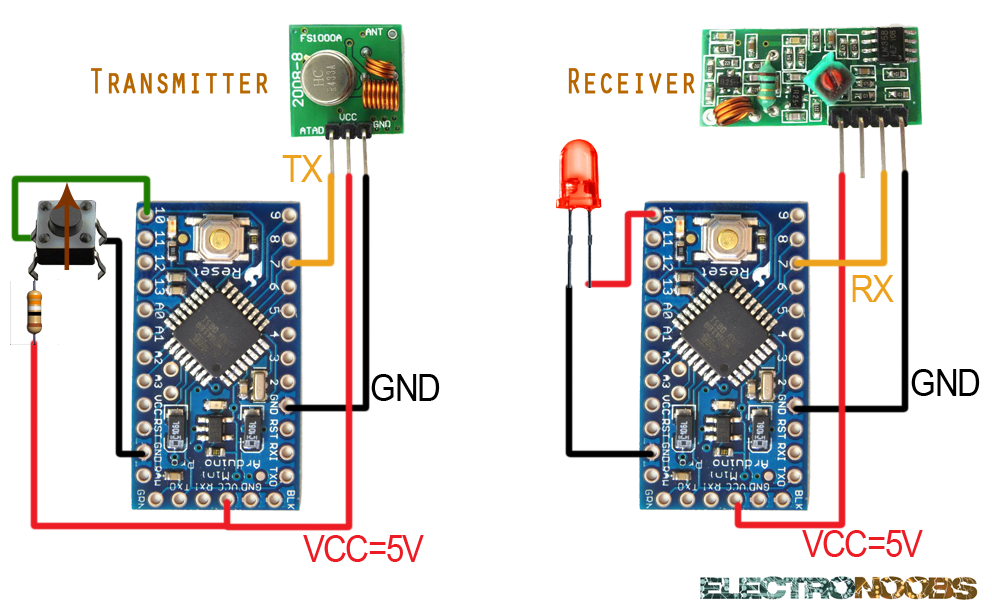
Transmitter code!
//Transmitter code (ProMini)
#include <
#include <
int boton=10;//We create the button input using pin 10
}
//Low input -> we send a "0"
{
}
//Hign input -> we send a "1"
{
}
}
Receiver code!
//Receiver code (ProMini)
#include <
#include <
int LED=10;//We create the led output using D10 pin
}
uint8_t buflen =
uint8_t buf[buflen];
{
{
{
}
{
}
}
}
}

 About me
About me  History
History  Let's learn
Let's learn  Contact us
Contact us  Arduino tutorials
Arduino tutorials Circuits tutorials
Circuits tutorials  Robotics tutorials
Robotics tutorials Q&A
Q&A Blog
Blog  Arduino
Arduino  Circuits
Circuits Robotics
Robotics  Modules
Modules  Gadgets
Gadgets  Printers
Printers  Materials
Materials  3D objects
3D objects  3D edit
3D edit  Donate
Donate  Reviews
Reviews  Advertising
Advertising



