Buck converter - FEEDBACK
Connect everything as in the schematic below, download and upload the next code to your Arduino and start moving the potentiometer. try different LOAD values and observe the otput on the oscilloscope.
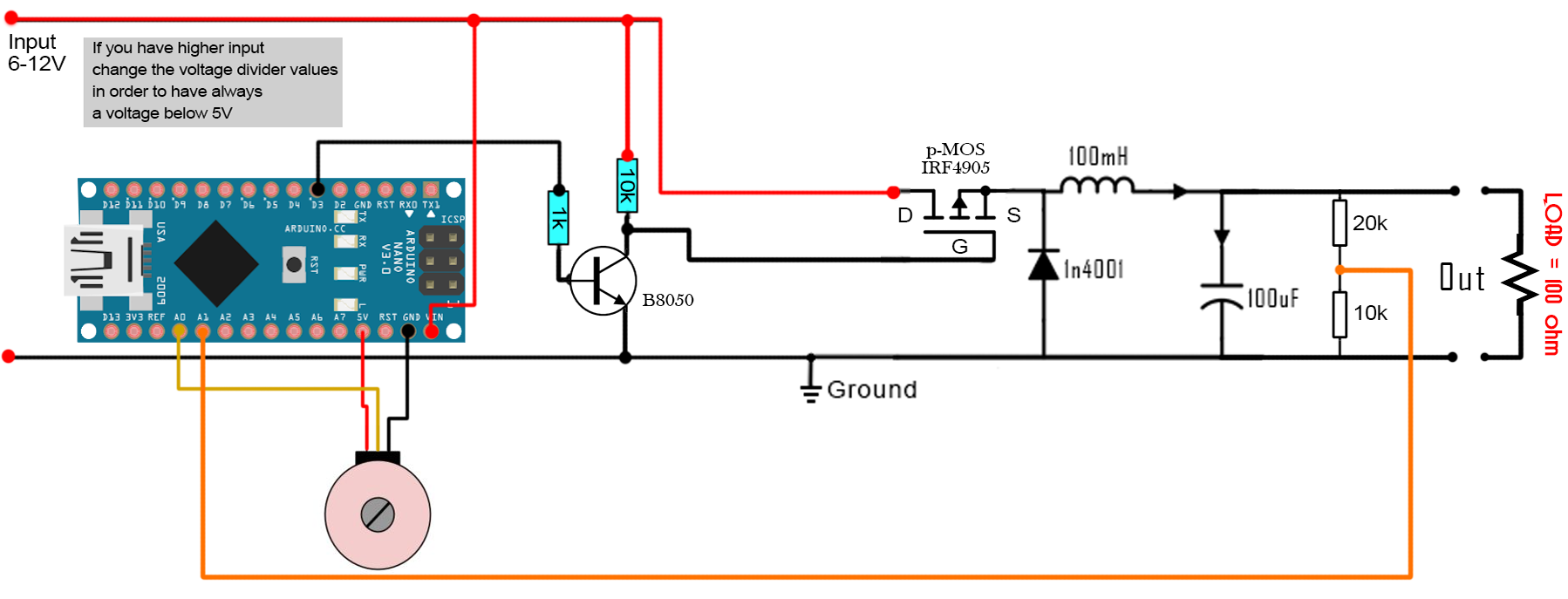
Download the
Or copy the next code
/* This is an example code for a BUCK converter circuit made with arduino
* I've used arduino NANO. We have to set the timer of the PWM on pin D3
* The feedback is connected to A1 and we set the desired voltage with a
* potnetiometer connected to A0.
*
* Subscribe: http://www.youtube.com/c/electronoobs
* webpage: http://www.electronoobs.com/eng_circuitos_tut10.php
*/
int potentiometer = A0;
int feedback = A1;
int PWM = 3;
int pwm = 0;
void setup() {
pinMode(potentiometer, INPUT);
pinMode(feedback, INPUT);
pinMode(PWM, OUTPUT);
TCCR2B = TCCR2B & B11111000 | B00000001; // pin 3 and 11 PWM frequency of 31372.55 Hz
}
void loop() {
float voltage = analogRead(potentiometer);
float output = analogRead(feedback);
if (voltage > output)
{
pwm = pwm-1;
pwm = constrain(pwm, 1, 254);
}
if (voltage < output)
{
pwm = pwm+1;
pwm = constrain(pwm, 1, 254);
}
analogWrite(PWM,pwm);
}

 About me
About me  History
History  Let's learn
Let's learn  Contact us
Contact us  Arduino tutorials
Arduino tutorials Circuits tutorials
Circuits tutorials  Robotics tutorials
Robotics tutorials Q&A
Q&A Blog
Blog  Arduino
Arduino  Circuits
Circuits Robotics
Robotics  Modules
Modules  Gadgets
Gadgets  Printers
Printers  Materials
Materials  3D objects
3D objects  3D edit
3D edit  Donate
Donate  Reviews
Reviews  Advertising
Advertising



