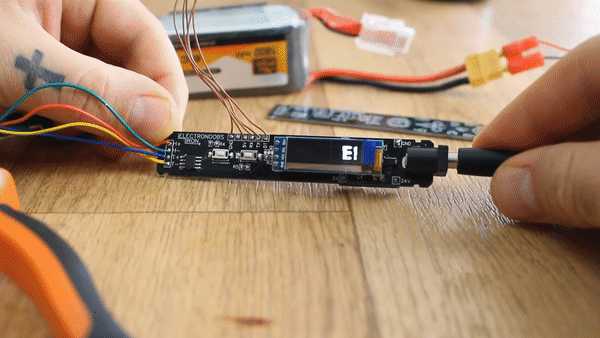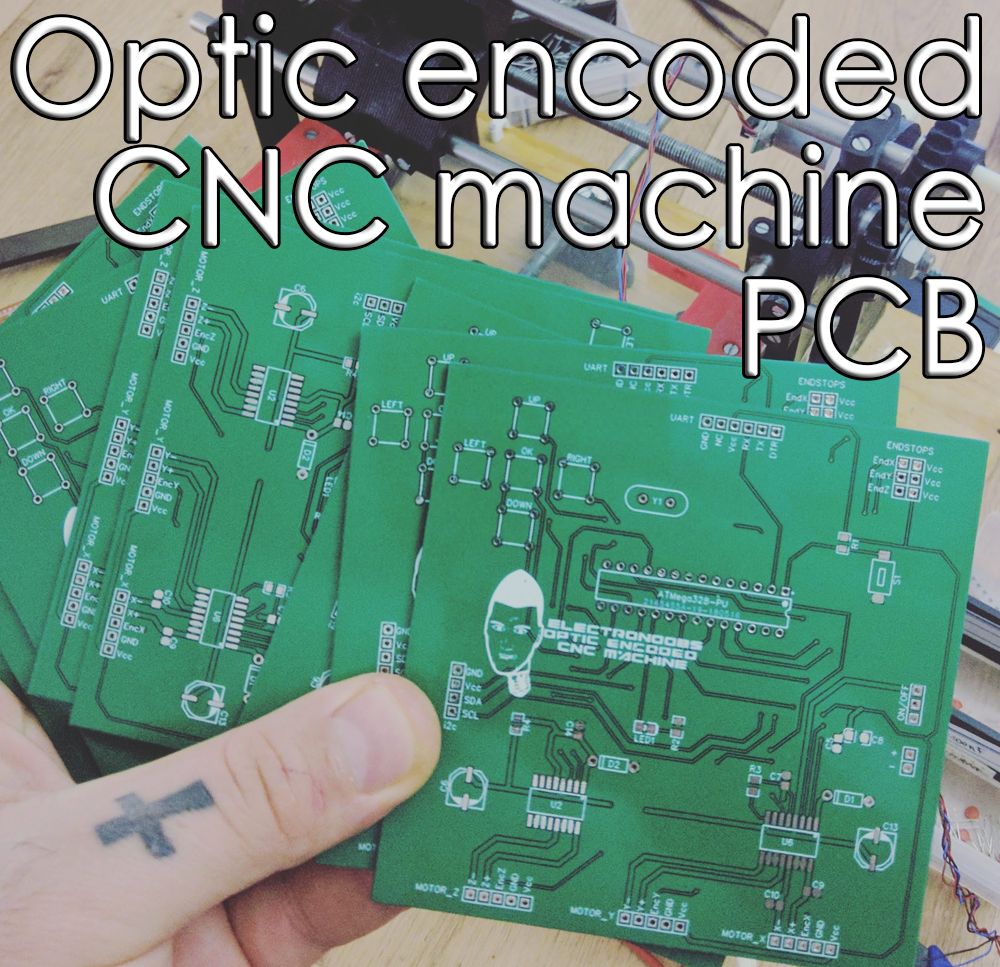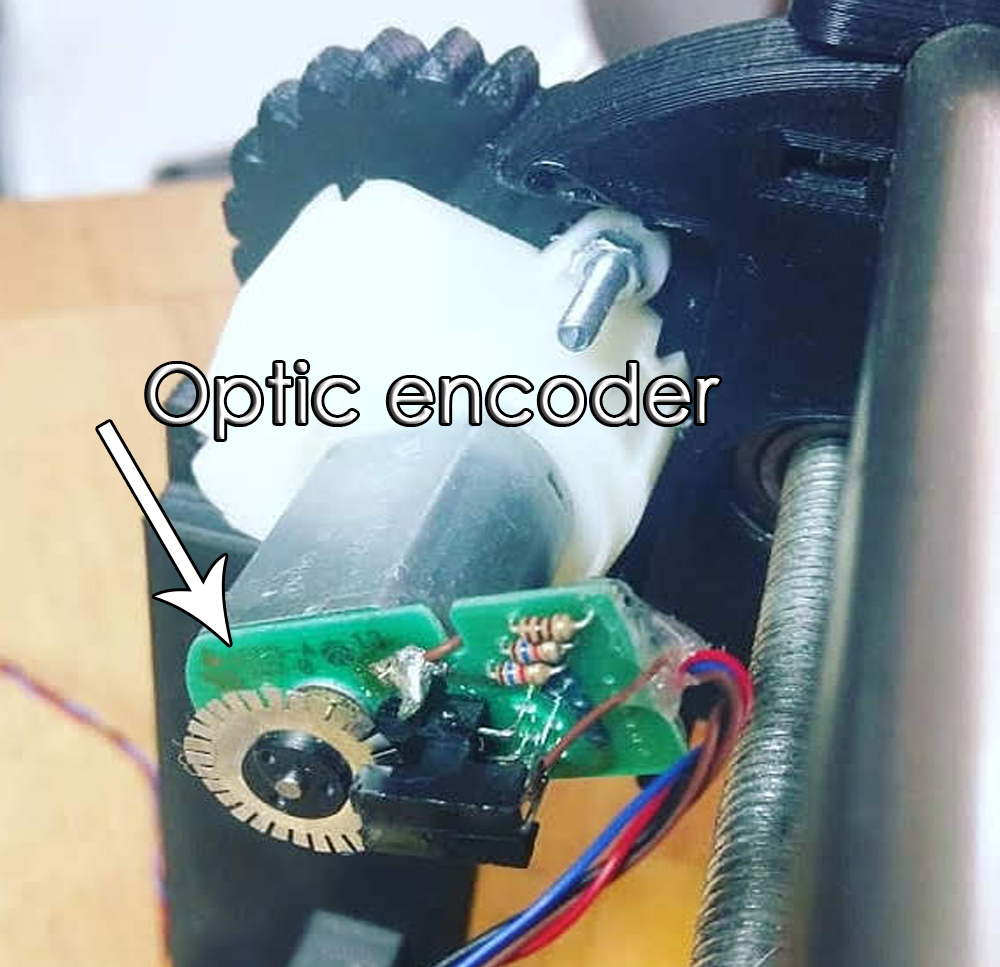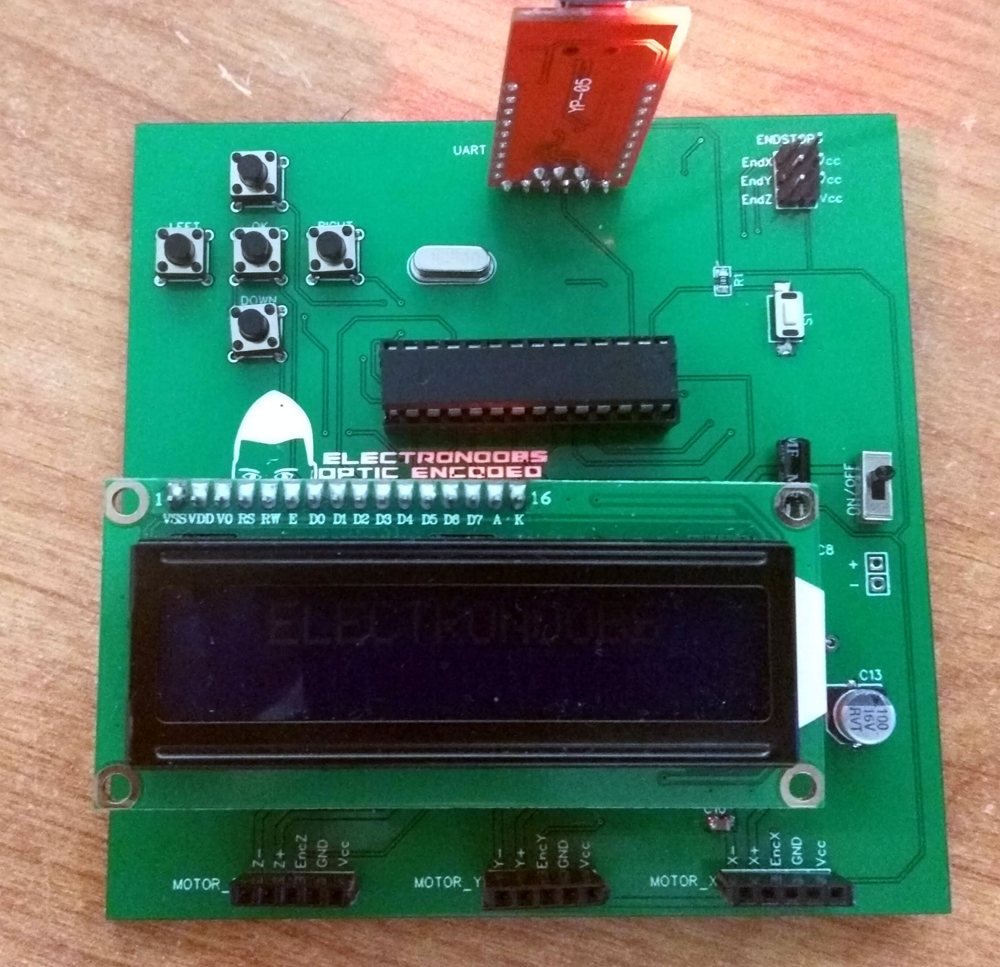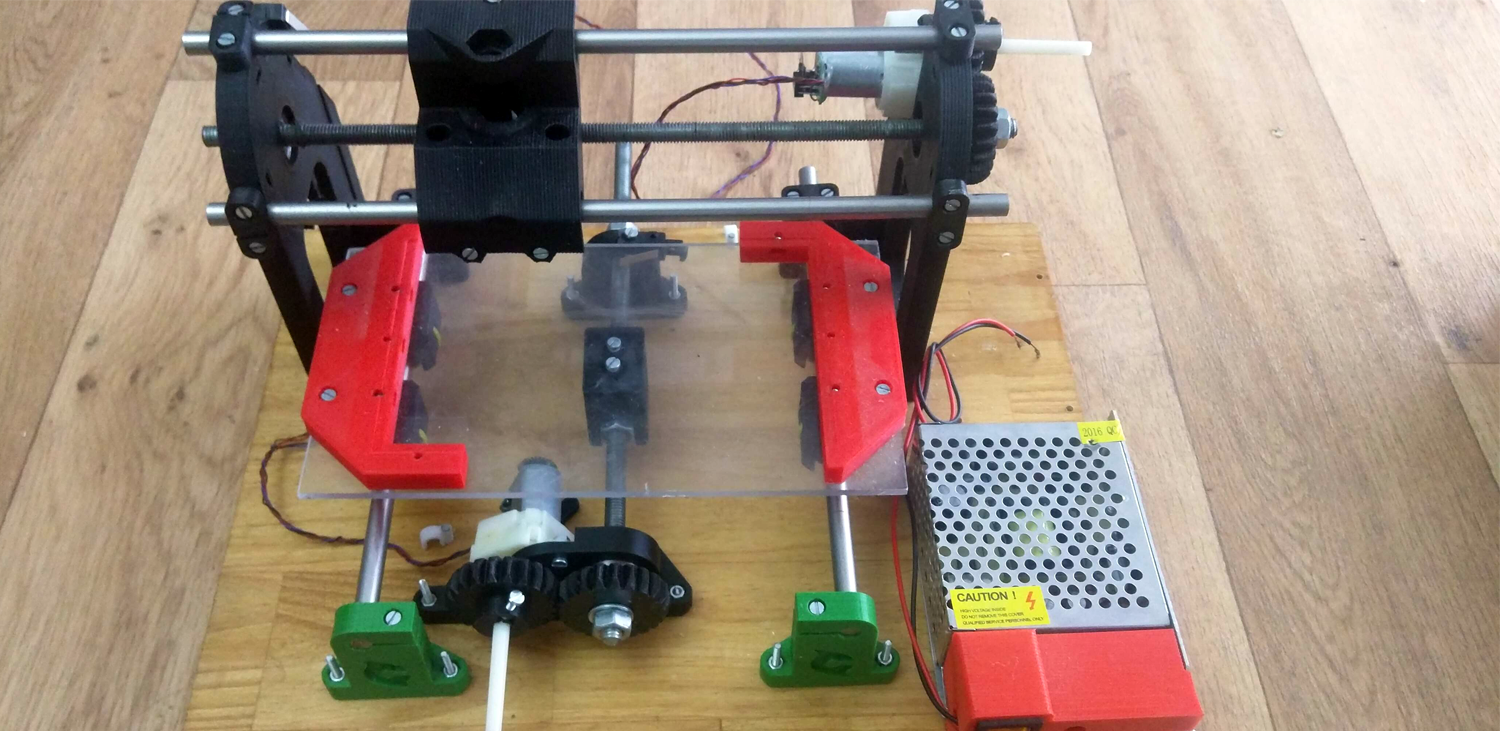Author: Andrei
15/07/2018
ELECTRONOOBS is working on his optic encoded CNC machine for more than 2 years, yes, it is a very long project. A common CNC machine works with stepper motors. But, in this case, he is using normal brushed DC motors to move the axis. But the advantage of using stepper motors is that you can use them in open loop. You send the amount of steps to make and it will make the steps. You don't have to care about anything more. In case of brushed DC motors, you can't directly control the position of the shaft. For that an encoder is used.
To order your boards, use
PCBWay.com and select your color.