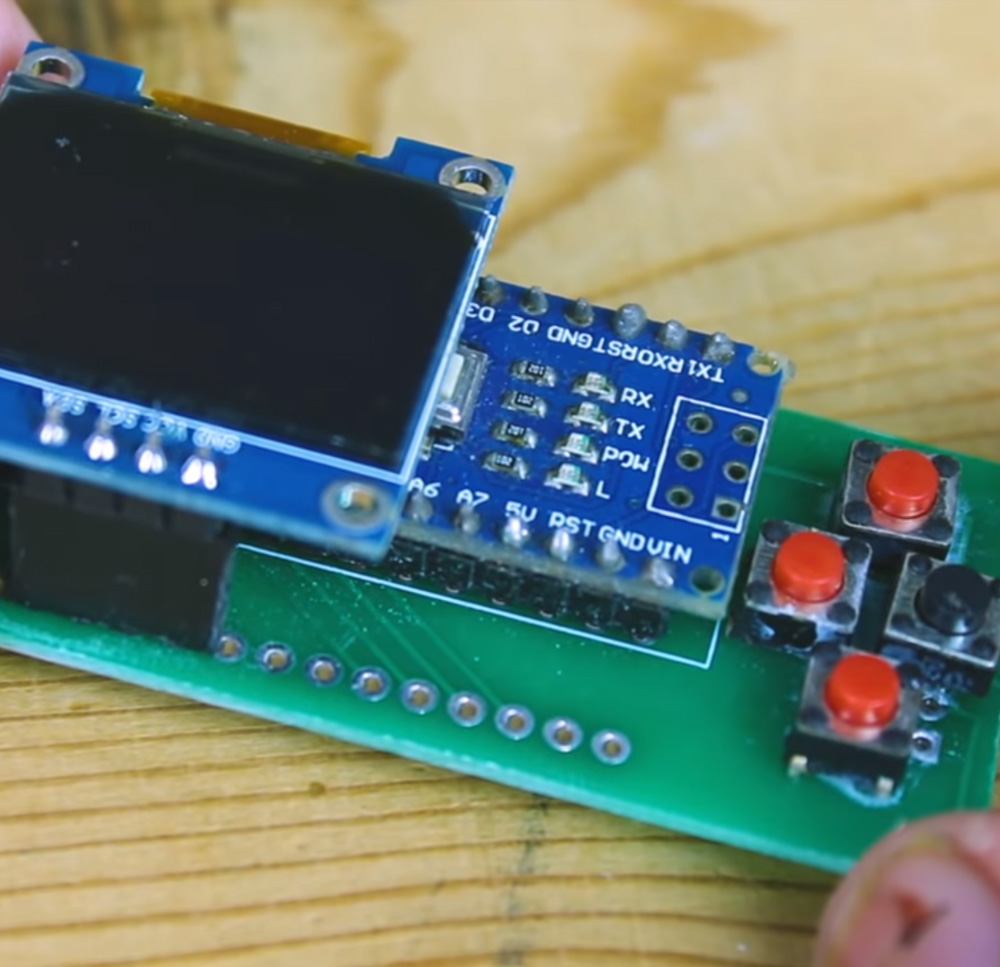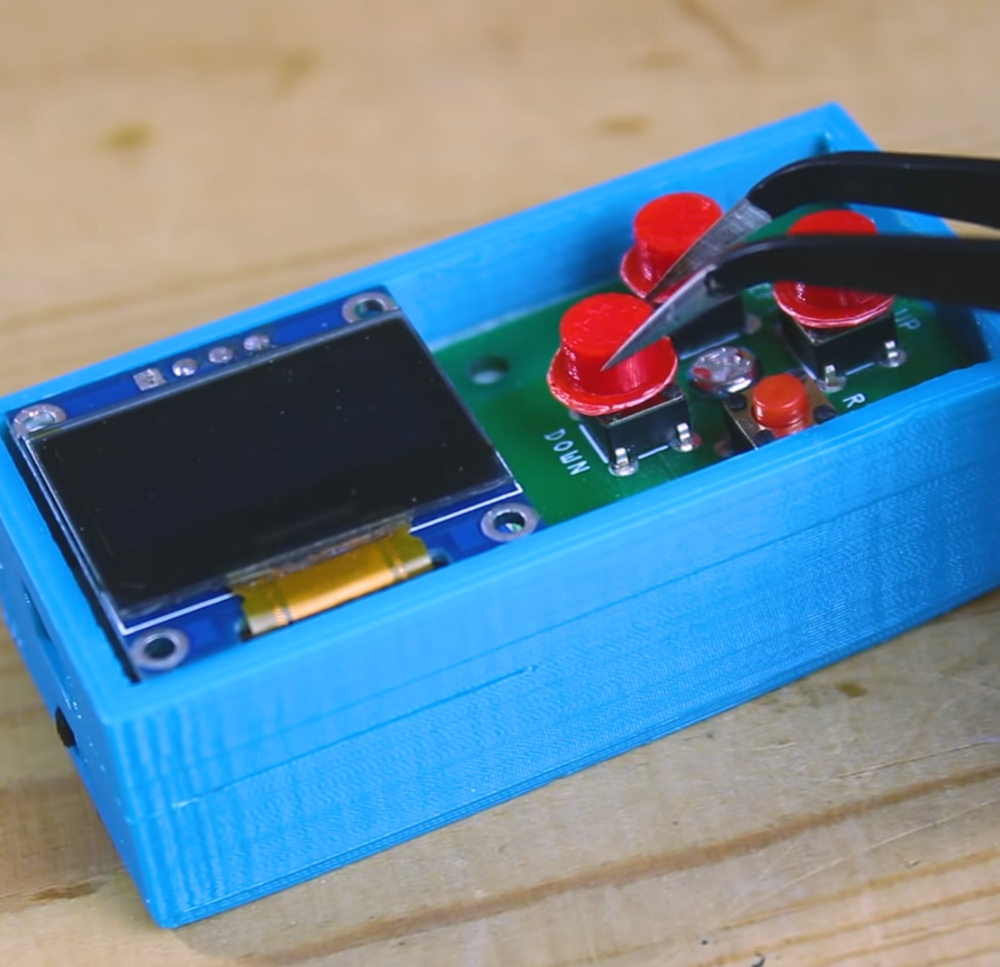Author: Andrei
13/02/2019
Another very simple but cool project. Another example to see how we could use the Arduino and make a game console. All we need is the Arduino of course, an OLED display, some push buttons and a Lipo battery to power the entire circuit. The battery is 3.7V but the Arduino could work at that voltage as well. So that's what
Mr Innovative made and presented on his YouTube channel.
He designed a simple PCB in order to combine all the components and make the connections simpler. What this project also needs is amybe a battery charger because once the LiPo is low voltage you ahve to desolder it and charge it externally.
To order your boards, use
PCBWAY.com and select your color.