

This is the code for the Arduino and NRF24 radio module receiver example for 1 channel. Read all comments in the code in order to understand more. Downlaod the code from the link below or just copy the code from below as well.
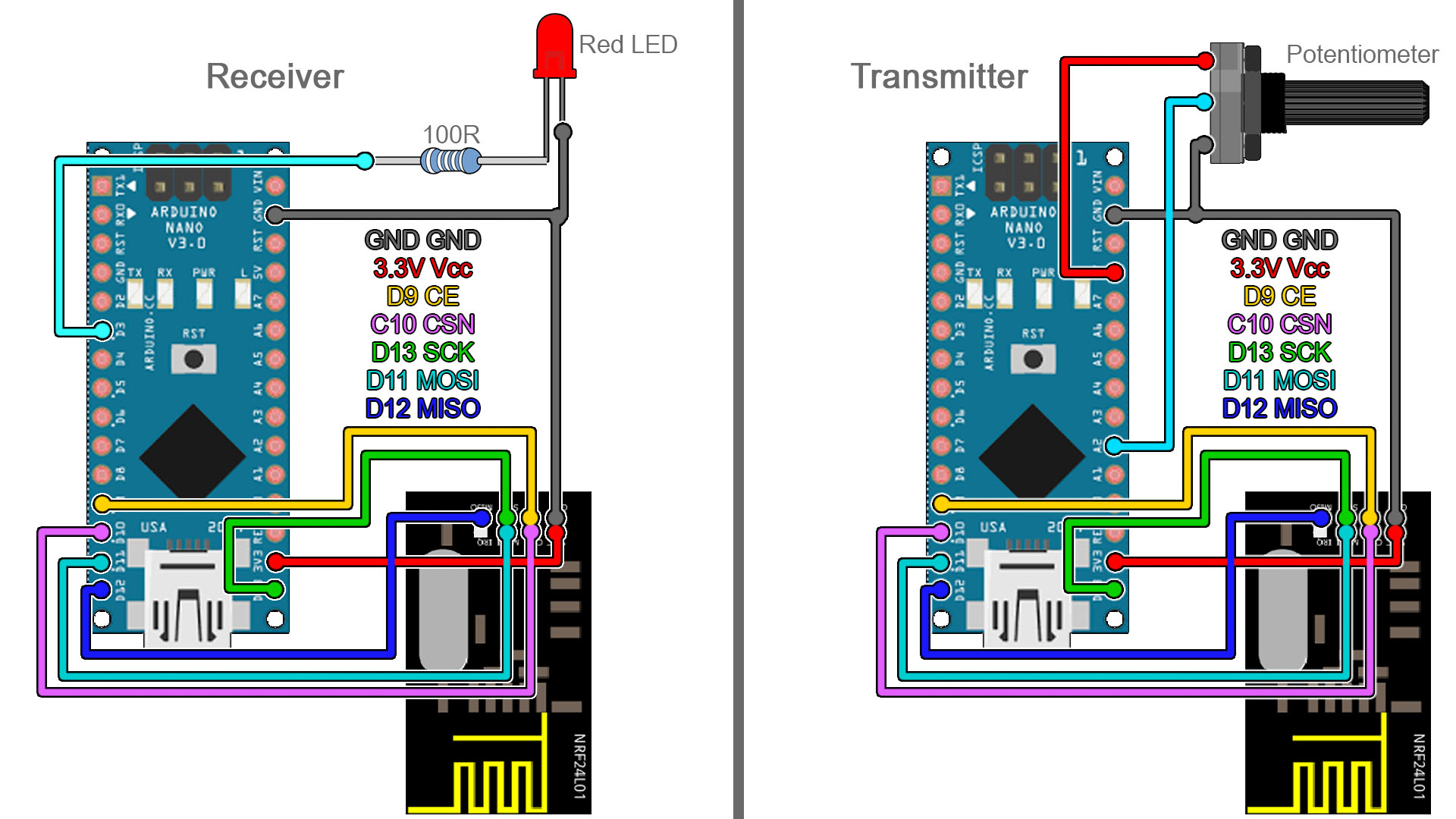
/* 1 ch NRF 24 TRANSMITTER example.
/* Tutorial link: http://electronoobs.com/eng_arduino_tut95.php
* Code: http://electronoobs.com/eng_arduino_tut95_code1.php
* Scheamtic: http://electronoobs.com/eng_arduino_tut95_sch1.php
* Youtube Channel: http://www.youtube/c/electronoobs
Module // Arduino UNO
GND -> GND
Vcc -> 3.3V
CE -> D9
CSN -> D10
CLK -> D13
MOSI -> D11
MISO -> D12
*/
/* First we include the libraries. Download it from
my webpage if you donw have the NRF24 library */
#include <SPI.h>
#include <nRF24L01.h> //Downlaod it here: https://www.electronoobs.com/eng_arduino_NRF24.php
#include <RF24.h>
/*//////////////////////////////////////////////////////*/
/*Create a unique pipe out. The receiver has to
wear the same unique code*/
const uint64_t pipeIn = 0xE8E8F0F0E1LL; //IMPORTANT: The same as in the receiver!!!
/*//////////////////////////////////////////////////////*/
/*Create the data struct we will send
The sizeof this struct should not exceed 32 bytes
This gives us up to 32 8 bits channals */
RF24 radio(9, 10); // select CSN and CE pins
struct MyData {
byte pot_value;
};
int LED = 3;
MyData data;
/*//////////////////////////////////////////////////////*/
//This function will only set the value to 0 if the connection is lost...
void resetData()
{
data.pot_value = 0;
}
/**************************************************/
void setup()
{
pinMode(LED,OUTPUT);
Serial.begin(9600); //Set the speed to 9600 bauds if you want.
//You should always have the same speed selected in the serial monitor
resetData();
radio.begin();
radio.setAutoAck(false);
radio.setDataRate(RF24_250KBPS);
radio.openReadingPipe(1,pipeIn);
//we start the radio comunication
radio.startListening();
}
/******Reset the received data to 0 if connection is lost******/
unsigned long lastRecvTime = 0;
void recvData()
{
while ( radio.available() )
{
radio.read(&data, sizeof(MyData));
lastRecvTime = millis(); //here we receive the data
}
}
/**************************************************************/
void loop()
{
recvData();
unsigned long now = millis();
//Here we check if we've lost signal, if we did we reset the values
if ( now - lastRecvTime > 1000 ) {
// Signal lost?
resetData();
}
Serial.print("Potentiometer: "); Serial.println(data.pot_value);
analogWrite(LED,data.pot_value);
}