

This is the code for the Arduino i2c caliper serial data read. Read all comments in the code in order to understand more.
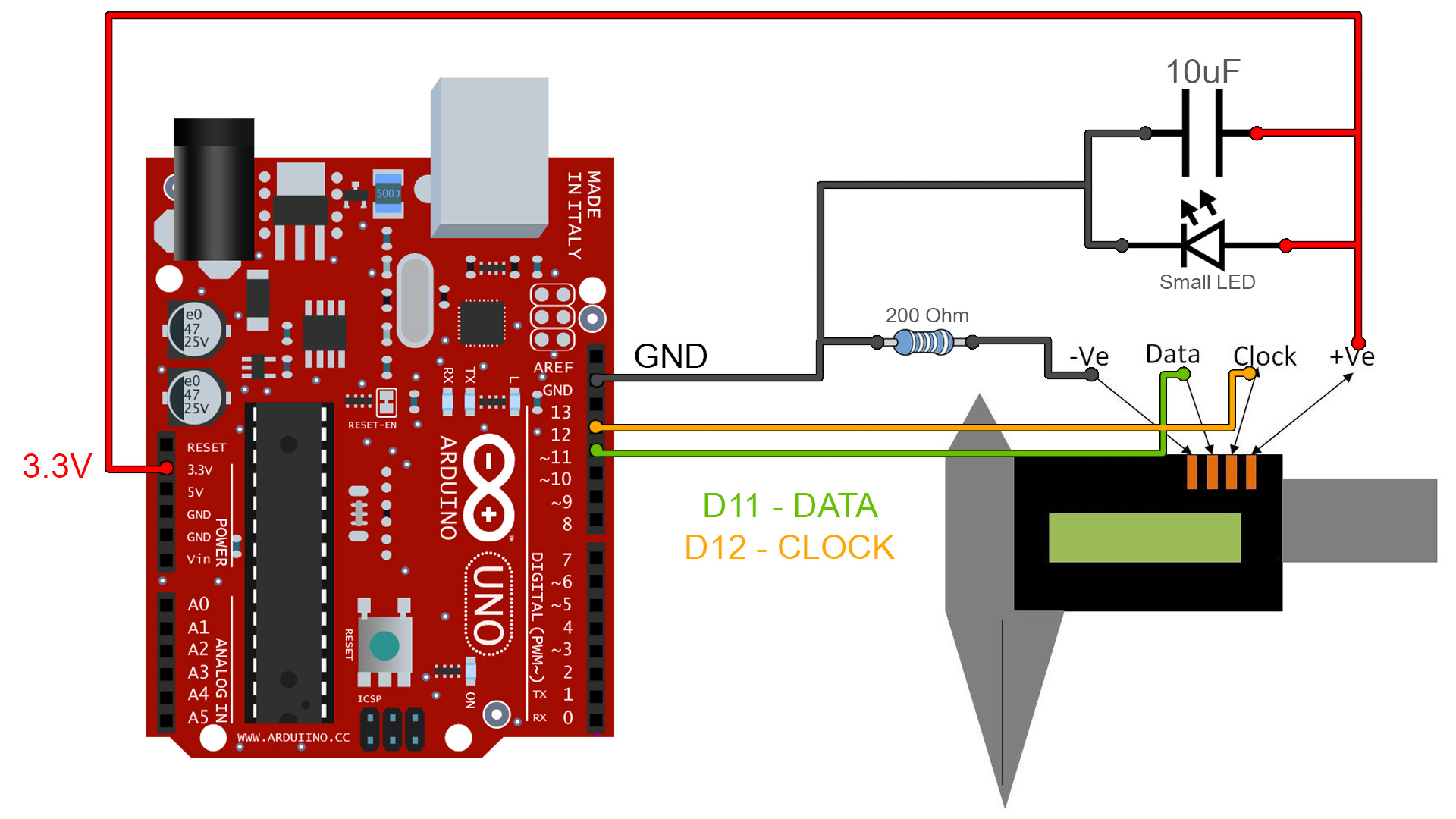
/* Read the caliper data with Arduino and display mm or inch on serial monitor and LCD
* Tutorial on: https://www.electronoobs.com/eng_arduino_tut93.php
* Schematic: https://www.electronoobs.com/eng_arduino_tut93_sch1.php
*
Caliper | Arduino
GND (black) GND + 200 ohm
DAT (brown) D11
CLK (blue) D12
VCC 3.3V (red) 3.3V
*/
#define CLOCK_PIN 12
#define DATA_PIN 11
void setup()
{
Serial.begin(9600);
pinMode(CLOCK_PIN, INPUT);
pinMode(DATA_PIN, INPUT);
}
char buf[20];
unsigned long tmpTime;
int sign;
int inches;
long value;
float result;
bool mm = true; //define mm to false if you want inces values
void loop()
{
while(digitalRead(CLOCK_PIN)==LOW) {}
tmpTime=micros();
while(digitalRead(CLOCK_PIN)==HIGH) {}
if((micros()-tmpTime)<500) return;
readCaliper();
buf[0]=' ';
dtostrf(result,6,3,buf+1); strcat(buf," in ");
dtostrf(result*2.54,6,3,buf+1); strcat(buf," cm ");
if(mm)
{
Serial.print(result); Serial.println(" mm");
delay(100);
}
else
{
Serial.print(result); Serial.println(" in");
delay(100);
}
}
void readCaliper()
{
sign=1;
value=0;
inches=0;
for(int i=0;i<24;i++) {
while(digitalRead(CLOCK_PIN)==LOW) {}
while(digitalRead(CLOCK_PIN)==HIGH) {}
if(digitalRead(DATA_PIN)==HIGH) {
if(i<20) value|=(1<<i);
if(i==20) sign=-1;
if(i==23) inches=1;
}
}
if(mm)
{
result=(value*sign)/100.0;
}
else
{
result=(value*sign)/(inches?2000.0:100.0); //We map the values for inches, define mm to false if you want inces values
}
}