

Download the .zip file below. Extract it and open the code in Arduino IDE. Make the connections as in the schematic, select the COM and uplaod the code to the receiver. Now it will sreceiver the angle and create PWM signals to the H-bridge. "
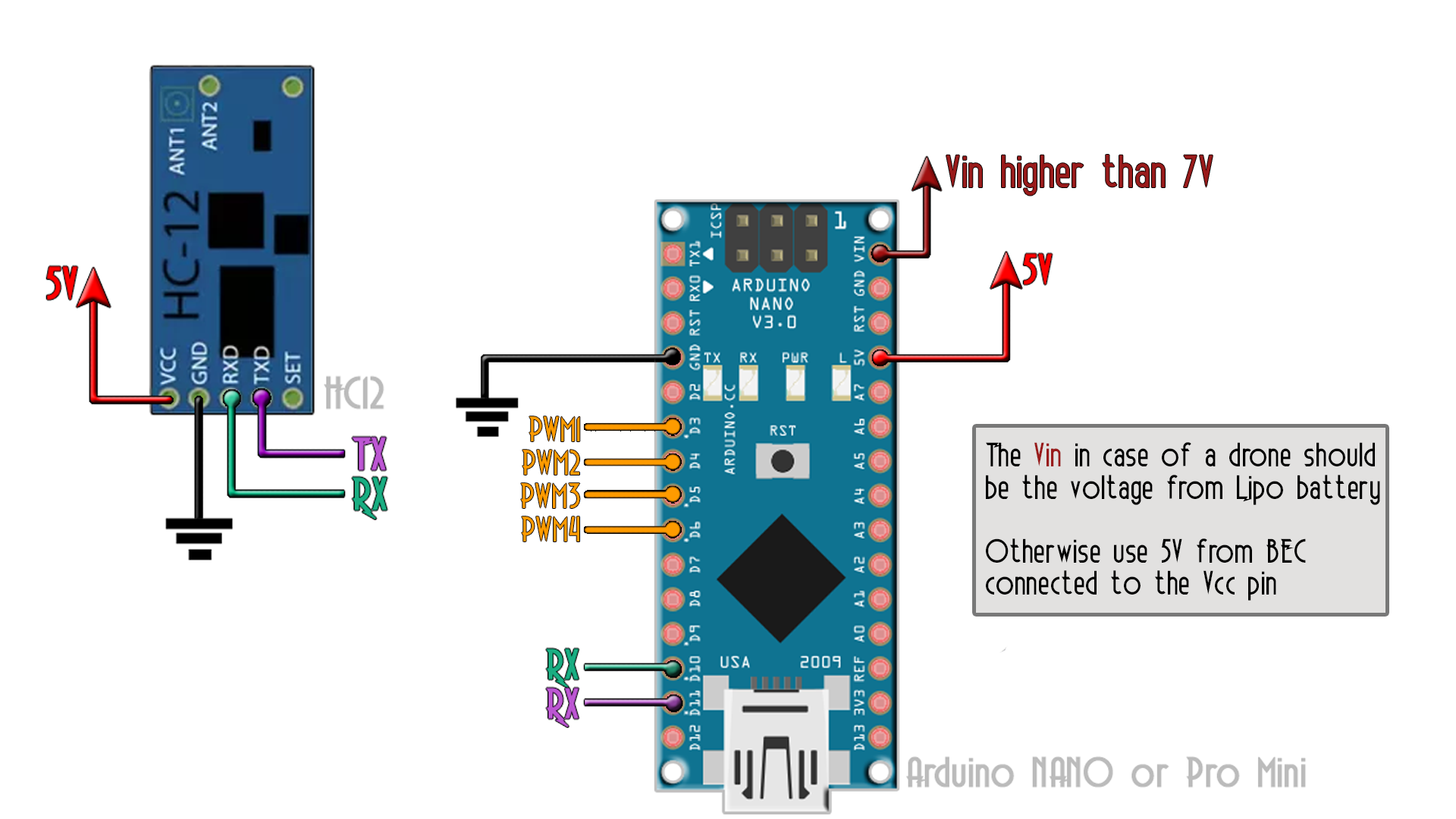
/* YouTube channel. http://www.youtube.com/c/electronoobs *
* This is an example where get the data of the MPU6050
* and send it using the HC12 radio module.
* Schematic: https://www.electronoobs.com/eng_arduino_tut44_sch2.php
* Tutorial: https://www.electronoobs.com/eng_arduino_tut42.php
*/
//Libraries
#include <SoftwareSerial.h>
SoftwareSerial HC12(11, 10); // D11 is HC-12 TX Pin, D10 is HC-12 RX Pin
#include <Servo.h>
//////////////////////////////////////////////////////////////////////////////////////////////////////////////////////
//////////////////////////////////////////////////////////////////////////////////////////////////////////////////////
//Inputs and outputs
Servo throttle;
Servo yaw;
Servo pitch;
Servo roll;
//Used variables for receive data and control motors
byte incomingByte;
String readBuffer = "";
String readBufferX = "";
String readBufferY = "";
String readBufferW = "";
String readBufferT = "";
int X_val = 0;
int Y_val = 0;
int Yaw_val = 0;
int Throttle_val = 0;
int i = 0;
bool x_ready = false;
bool y_ready = false;
bool yaw_ready = false;
bool throttle_ready = false;
bool x_passed = false;
bool y_passed = false;
bool yaw_passed = false;
bool data_received = false;
int pwm_x = 0;
int pwm_y = 0;
int pwm_throttle = 0;
int pwm_yaw = 1500;
int pwm_roll = 1500;
int pwm_pitch = 1500;
bool first = false;
void setup() {
throttle.attach(3);
yaw.attach(5);
pitch.attach(6);
roll.attach(9);
Serial.begin(9600); // Open serial port
HC12.begin(115200); // Open serial port to HC12
throttle.writeMicroseconds(1000);
yaw.writeMicroseconds(1500);
pitch.writeMicroseconds(1500);
roll.writeMicroseconds(1500);
}
void loop() {
//First we store the entire incoming data into "readBuffer"
while (HC12.available()> 0) { // If the HC-12 has data in
incomingByte = HC12.read(); // Store the data byte by byte
readBuffer += char(incomingByte); // Add each byte to ReadBuffer total string variable
}
delay(22); //This delay has to be equal or higher than the dalay in transmitter
/*
We know we first send the X angle data then the Y. So we store the number till
we receive an "X". If "X" is received we stop adn we then get the x angle data
till we receive an "Y".
*/
while (i <= sizeof(readBuffer))
{
if(readBuffer[i] == 'X')
{
x_ready = true;
}
if(readBuffer[i] == 'Y')
{
y_ready = true;
}
if(readBuffer[i] == 'W')
{
yaw_ready = true;
}
if(readBuffer[i] == 'T')
{
throttle_ready = true;
}
if(!x_ready)
{
readBufferX = readBufferX + (readBuffer[i] );
}
if(x_passed && !y_ready)
{
readBufferY = readBufferY + (readBuffer[i] );
}
if(y_passed && !yaw_ready)
{
readBufferW = readBufferW + (readBuffer[i] );
}
if(yaw_passed && !throttle_ready)
{
readBufferT = readBufferT + (readBuffer[i] );
}
if(x_ready)
{
x_passed = true;
}
if(y_ready)
{
y_passed = true;
}
if(yaw_ready)
{
yaw_passed = true;
}
i=i+1;
}
data_received = true;
X_val = readBufferX.toInt(); //Pass the data from string to int so we could use it
Y_val = readBufferY.toInt();
Yaw_val = readBufferW.toInt();
Throttle_val = readBufferT.toInt();
if(data_received)
{
///////////////////////////////////////////////////////////////////////////
//Uncomment the lines below if you want to print the data on serial monitor
//Serial.print(X_val);
//Serial.print(" ");
//Serial.println(Y_val);
///////////////////////////////////////////////////////////////////////////
//Now we reset all variables
//Reset the buffer to empty
readBufferX = ""; //Reset the buffer to empty
readBufferW = ""; //Reset the buffer to empty
readBufferT = ""; //Reset the buffer to empty
x_ready = false; //Reset the other values
y_ready = false;
yaw_ready = false; //Reset the other values
throttle_ready = false; //Reset the other values
x_passed = false;
y_passed = false;
yaw_passed = false;
readBufferY = ""; //Reset the buffer to empty
i=0;
data_received = false;
readBuffer = "";
}
///////////////////////////////////////////////////////////////////////////
////////////////////////////front and back/////////////////////////////////
///////////////////////////////////////////////////////////////////////////
//Now we control the PWM signal for each output
pwm_throttle = map (Throttle_val,0,1024,1000,2000);
pwm_yaw = map (Yaw_val,0,1024,1000,2000);
pwm_roll = map (X_val,-60,60,1000,2000); //We give a maximum angle of 60 degrees
pwm_pitch = map (Y_val,-60,60,1000,2000);
Serial.println(pwm_yaw);
throttle.writeMicroseconds(pwm_throttle);
yaw.writeMicroseconds(pwm_yaw);
roll.writeMicroseconds(pwm_roll);
pitch.writeMicroseconds(pwm_pitch);
///////////////////////////////////////////////////////////////////////////
///////////////////////////////////////////////////////////////////////////
}//End of void loop