

Ok, make some measurements and cut the vinyl to size. Add the vinyl and then I sue the heat gun to glue it even better. Cut the holes for the on and off switch and for the matrices. Now the case is ready. Below you have the next step for code and the Android App.
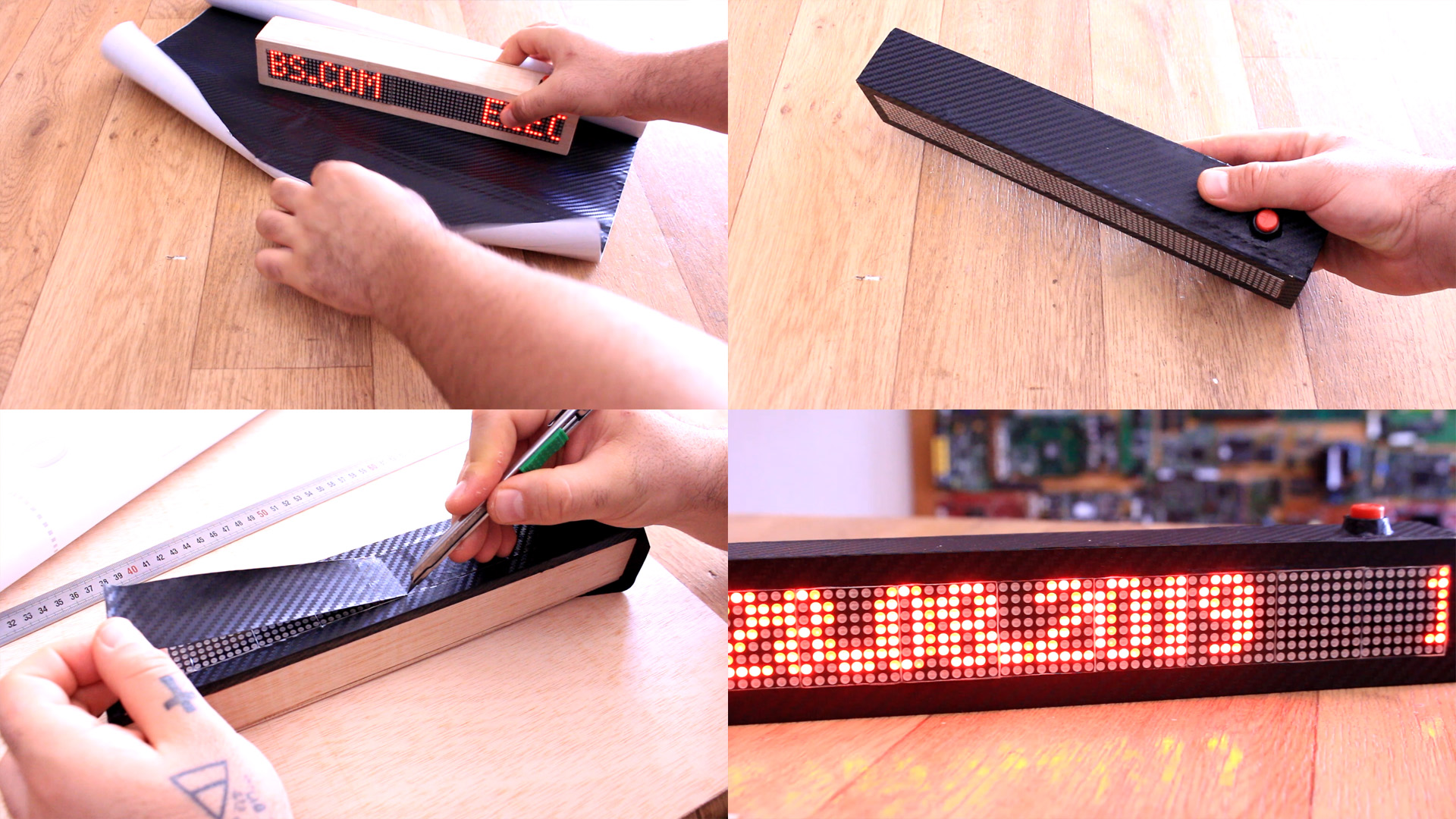
Ok, before you close the case and add the Bluetooth module, go below and downlaod the full code. You will need to download the library as well and install it to the Arduino IDE. You have the library on that same link below. Once you upload the code, go to next step and get the Android app and install it to your smartphone.
#include "MaxMatrix.h"
#include "avr/pgmspace.h"
int data = 11; // DIN pin of MAX7219 module
int load = 12; // CS pin of MAX7219 module
int clock = 13; // CLK pin of MAX7219 module
.
.
.
Downlaod the App and copy the .apk file to your Android smartphone. Then enable unknown origin apps to be able to install on your phone. Install the app. Enable Bluetooth on your phone and search for devices. Turn on the matrix. Select the HC06 module and pair with 1234 or 0000 password. Then open the app, click the Bluetooth icon and select the HC06 module. Now you can send text or select modes.
See the video of the project for more. Consider supporting my work on PATREON. Thank you!