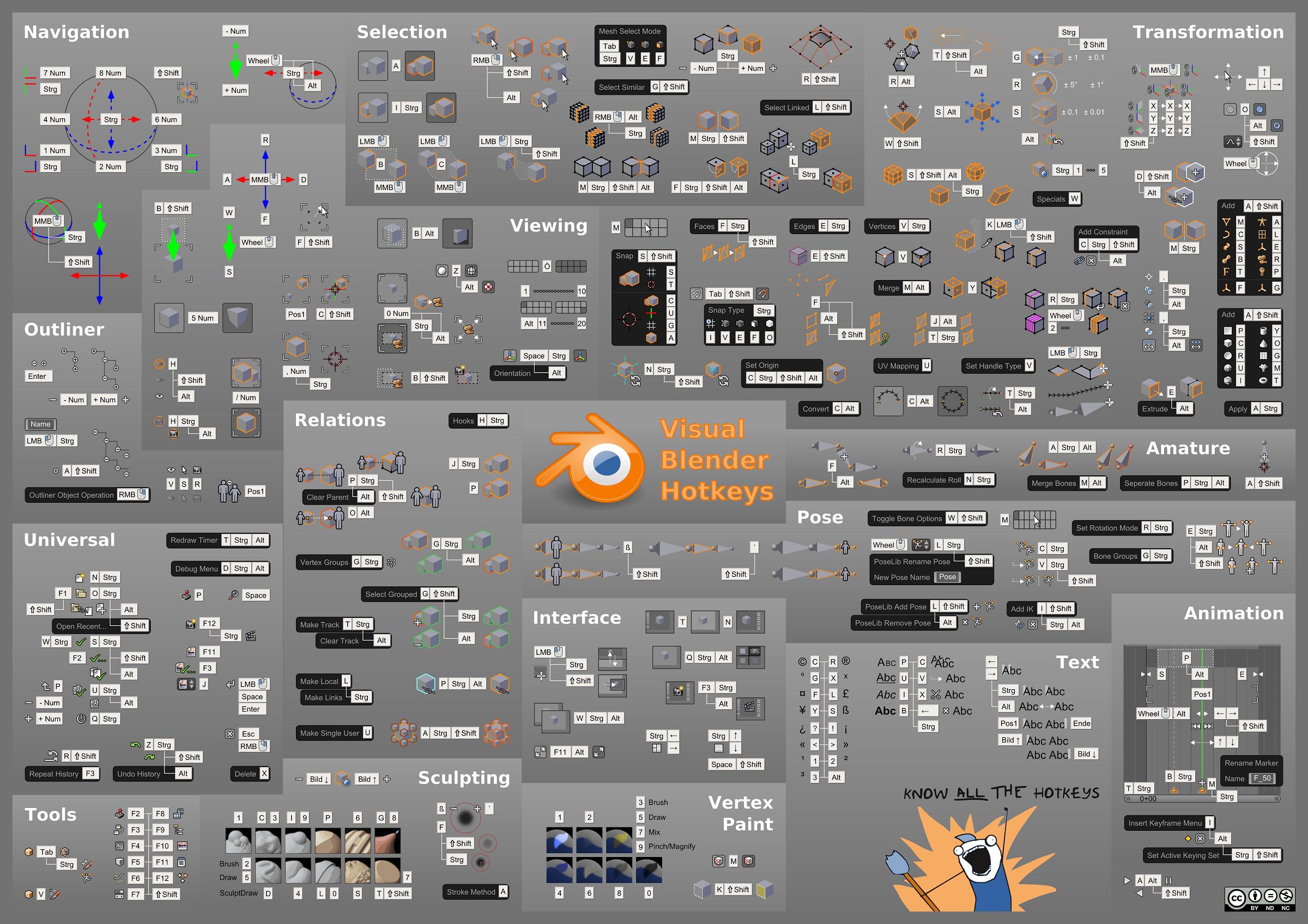A lot of you guys were asking for a Blender tutorial. I wanted to start with the easy parts. A future video will get into more details. Learn how to use the basic tools of Blender, create objects, use booleans, move, rotate, scale, cut, interselect and so on...