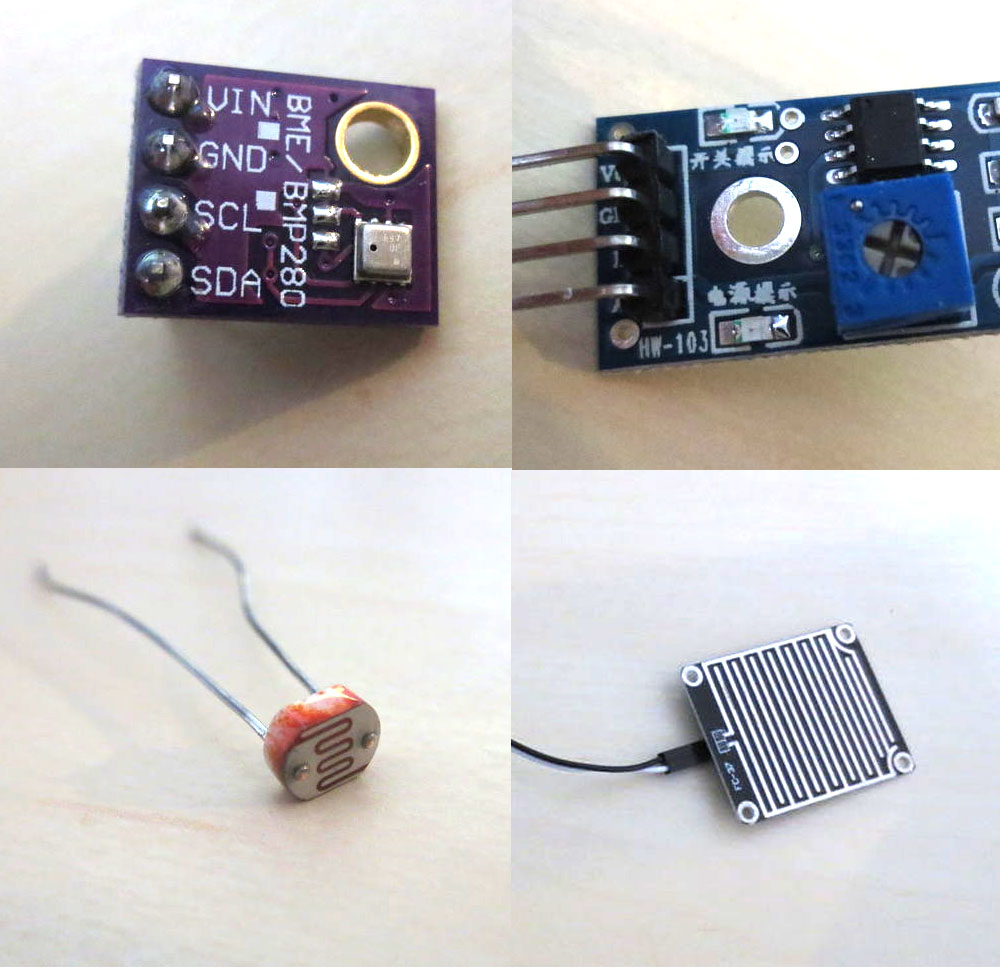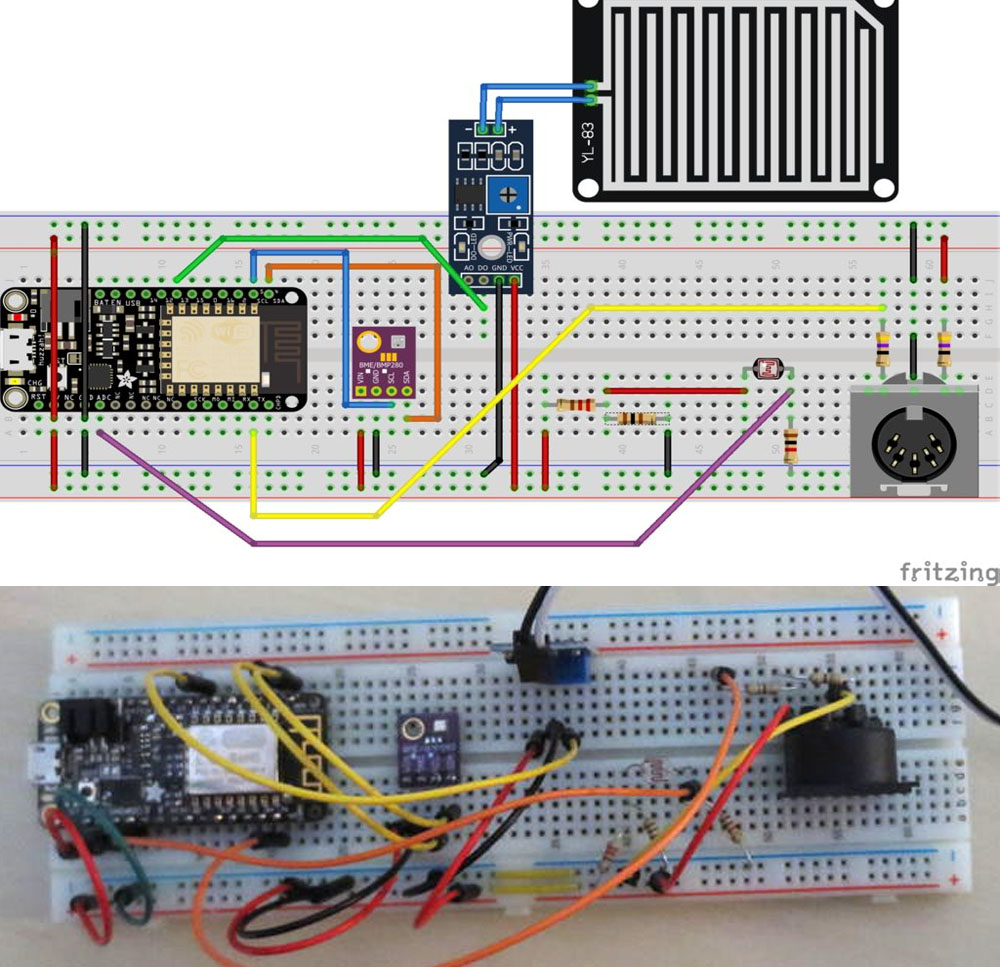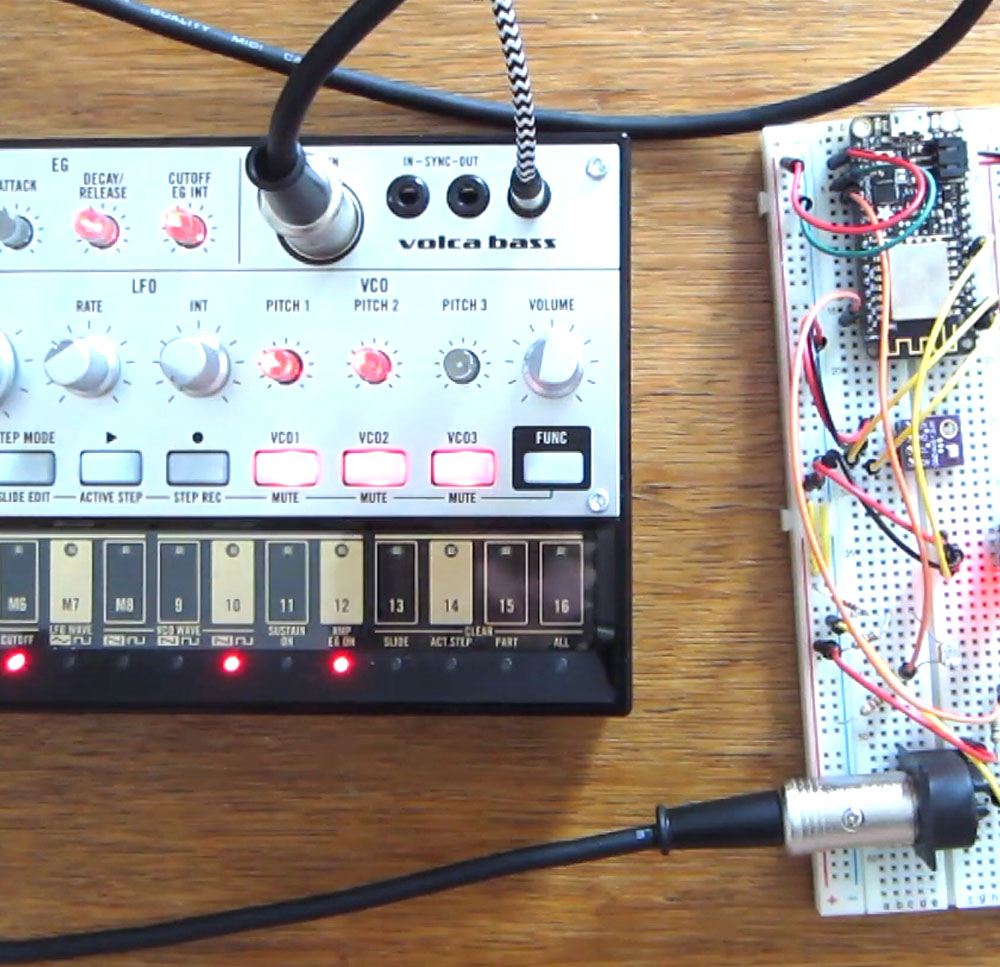Author Andrei
16/07/2019
how to make your own little Weather based Music generator. It's based on an ESP8266, kind of like an Arduino, and it responds to temperature, rain and light intensity from an LDR resistor. As the creator says, don't expect it to make entire songs or chord progressions. This project was posted by OttoNL and you can see the full post
here. It is more like Generative Music people sometimes make with Modular Synthesizers. But it's a little less random then that, it does stick to certain Scales for instance.
For this you will need: AN ESP8266, 1250 mAh LiPo battery with JST connector from Adafruit, the BME280 Temperature, Humidity and Barometric Pressure Sensor, Arduino Rain Sensor' from eBay (HW-103?), 25K LDR, Some Resistors, Female Midi Connector (5 Pin Din) suitable for PCB mounting, Jumper Wires, Breadboard or some sort of Prototyping board and a computer.