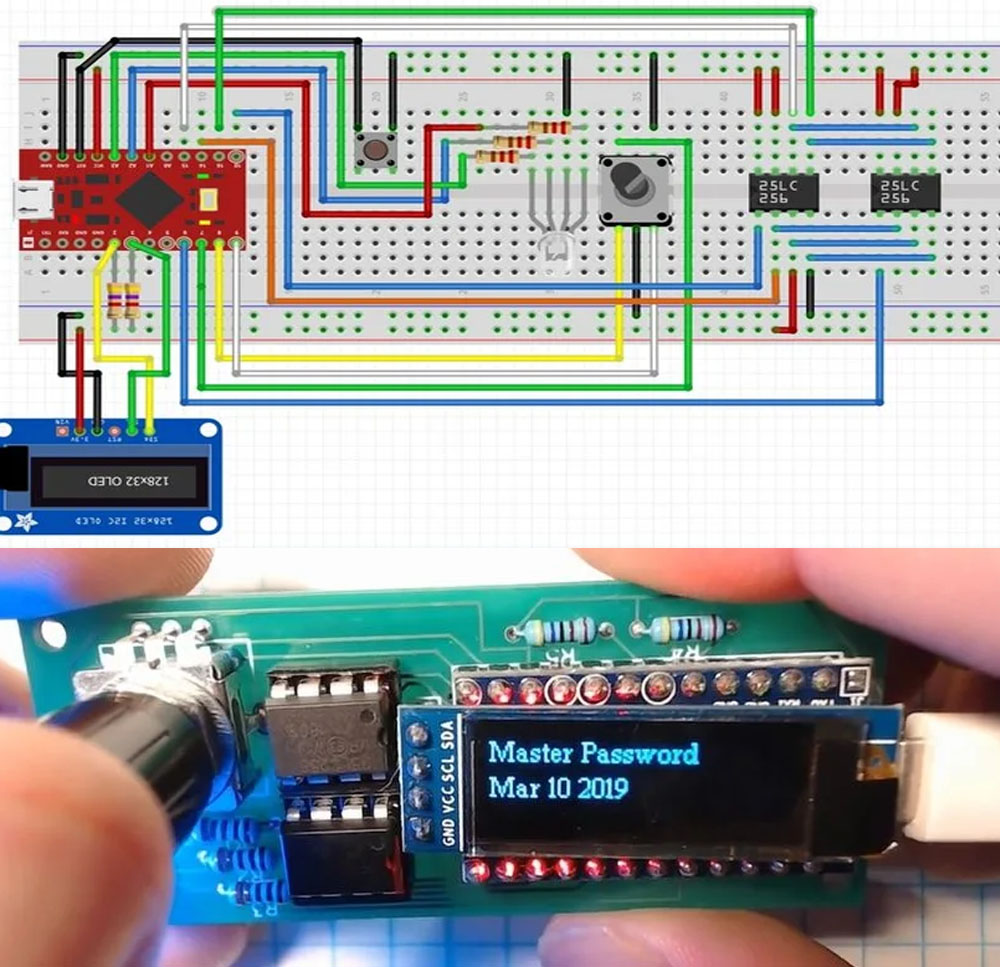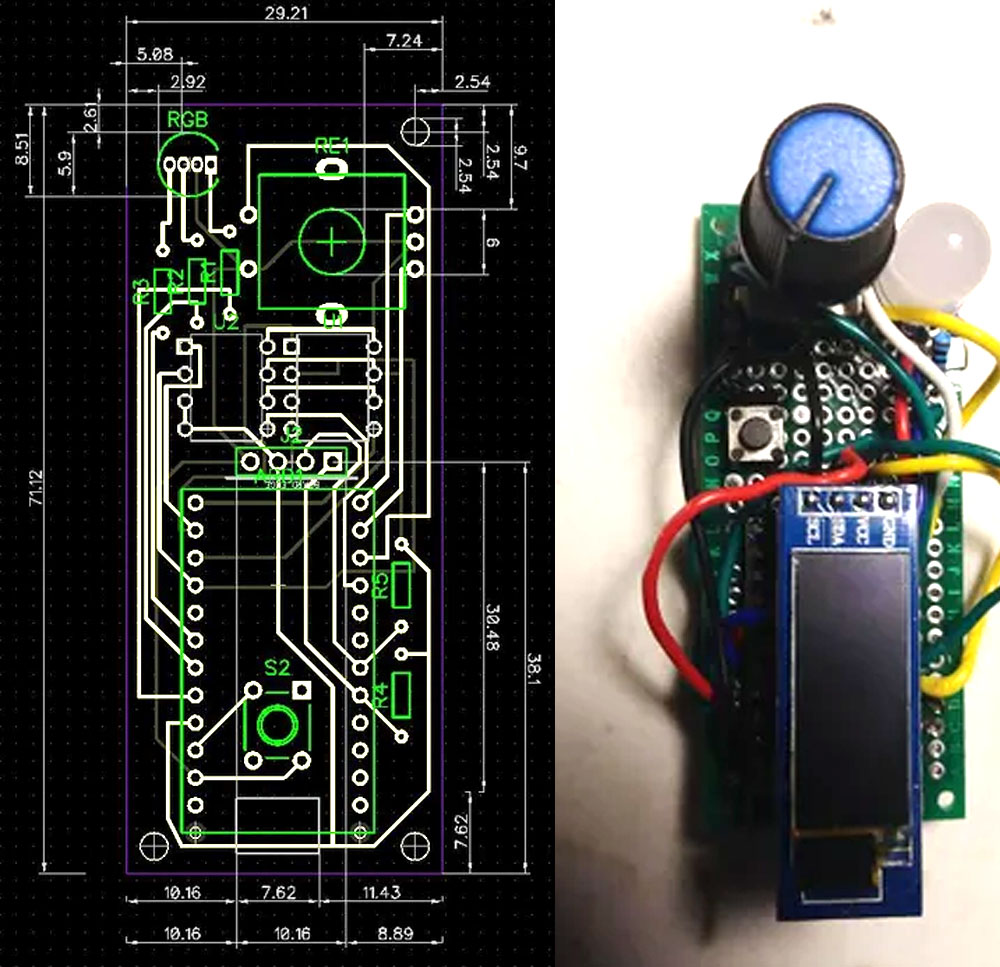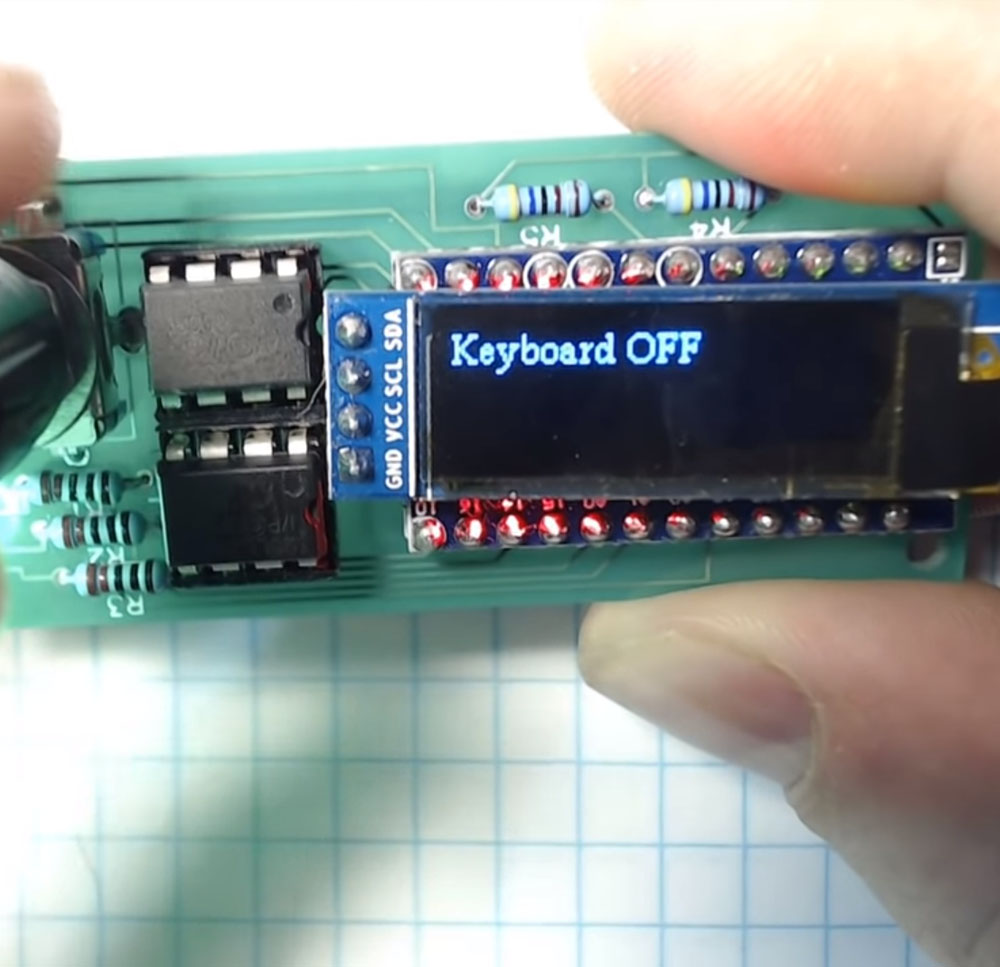All credentials can be dumped into a text file for an additional backup (e.g. to a thumb drive that's stored in a safe or safe deposit box, and encrypted).
Entry of credentials is supported via keyboard and serial terminal or rotary encoder.
Only one master password, up to 14 characters long, is required to access all of your credentials.
Automatic logout after 1 hour of inactivity.
Optional password generation, 31 characters of random letters, symbols and numbers, for extremely strong passwords.
Configure the display of passwords on the device to be on or off.
Apart this post, if you have your own project and you need good quality PCBs, consider using the services of PCBWAY.com which will offer you quite good services, I use their services a lot of my PCBs.
Consider supporting ELECTRONOOBS on PATREEON.