

Once I have the connections for each row, I connect the LED strip matrix to an Arduino UNO, connect the modules and upload the code in order to test it. You can download the code from below in this tutorial. I alos install the Andrid app that you could also download from a section below. I test if it works and if yes, I can put everything inside of the helmet.
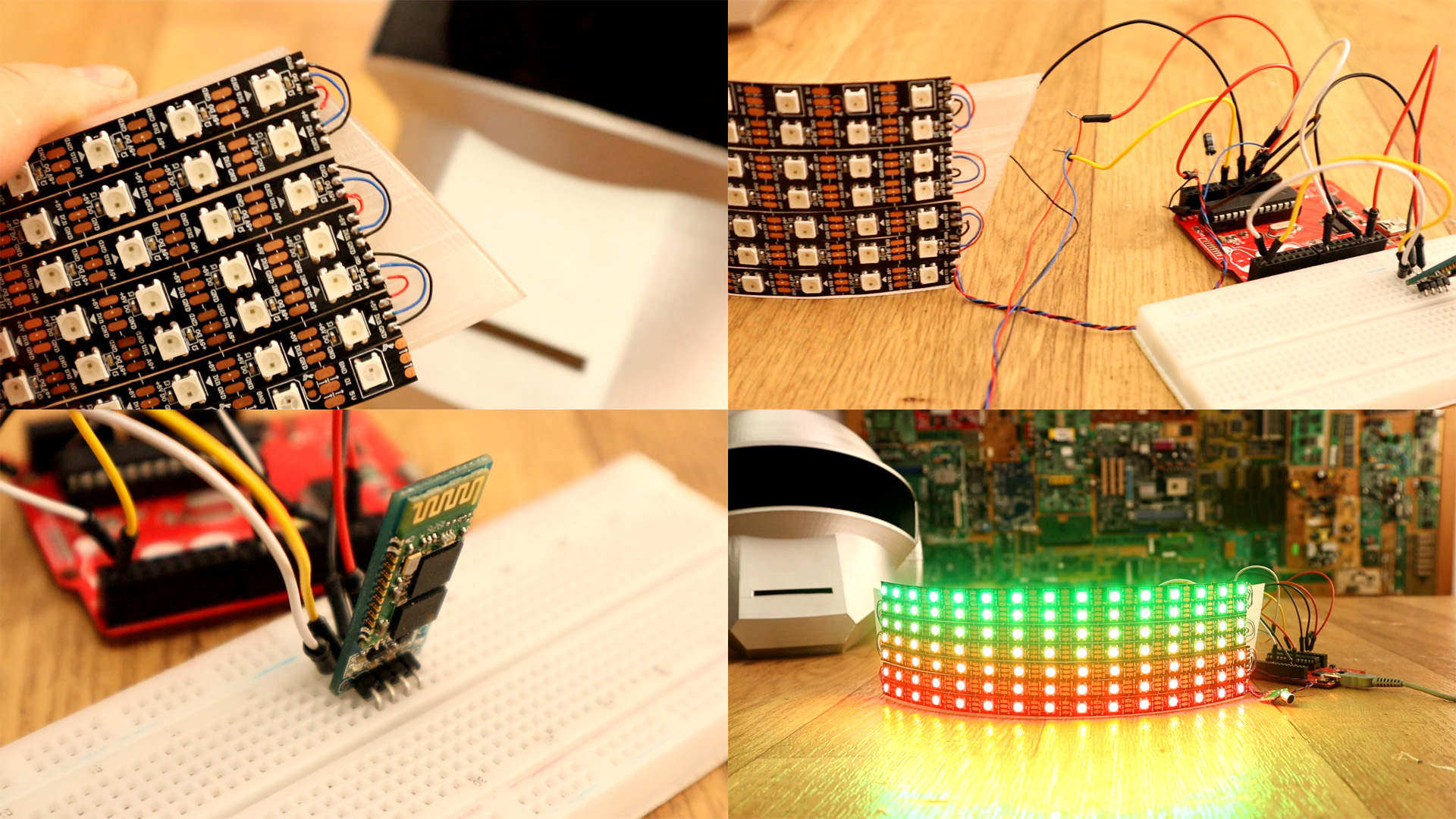
Below you haev the code I've made for this project. It has a few modes such as text scroll, eyes, robocop LED, rainbow and microphone control where you can change the LED color and amplitude with your voice. Downlaod the code, make sure the Bluetooth module is not connected to the Tx and Rx pins and uplaod the code. Make sure you isntall all the needed libraries that you could also find on the link below.
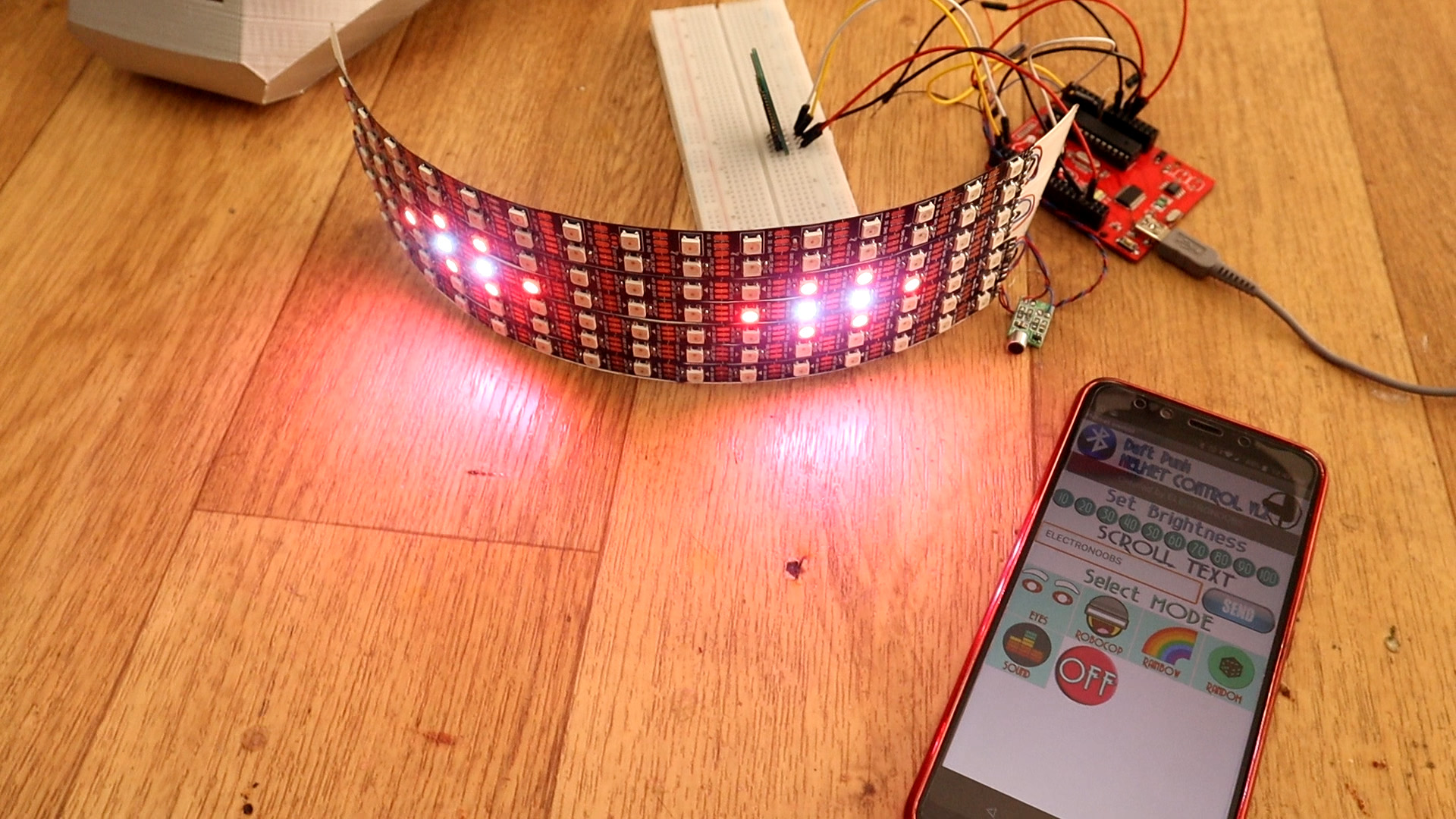
Below you can find the .aia file and the apk file for the Android app that I've made in AppInventor. This App will connect to the Bluetooth module and send different bytes depending on the presed button. It will send a "T" each time the text button is pressed. It will send a "E" each time the eyes button is pressed. It will send a "B" when the brightness is changed. It will send a "O" to turn everything off, an "R" for rainbode mode selected, a "S" for robocop mode selected and a "P" for miorophone control mode selected. Also a "C" for random mode.

Nowe we have the LED matrix inside of the helmet witht the Arduino NANO, the BT module and the microphone. Connect the LiPo battery and start the LED strip. Install the DaftPunk App on your smartphone. Open Bluetooth settings and search for devices. When the HC-06 is found, pair to it using "0000" ir "1234" password. Now open the App and click the bluetooth icon in the top left corner. Select HC-06 and connect. Now touch the modes of the app and test how it works.
That's it. This is how my Daft Punk helmet works. You have the part lsit, the STL 3D files, the schematic, the code and App ready to dwonload here in this tutorial. Im ope that you like it and if you consider supporting my work, here is my PATREON page. Thank you!