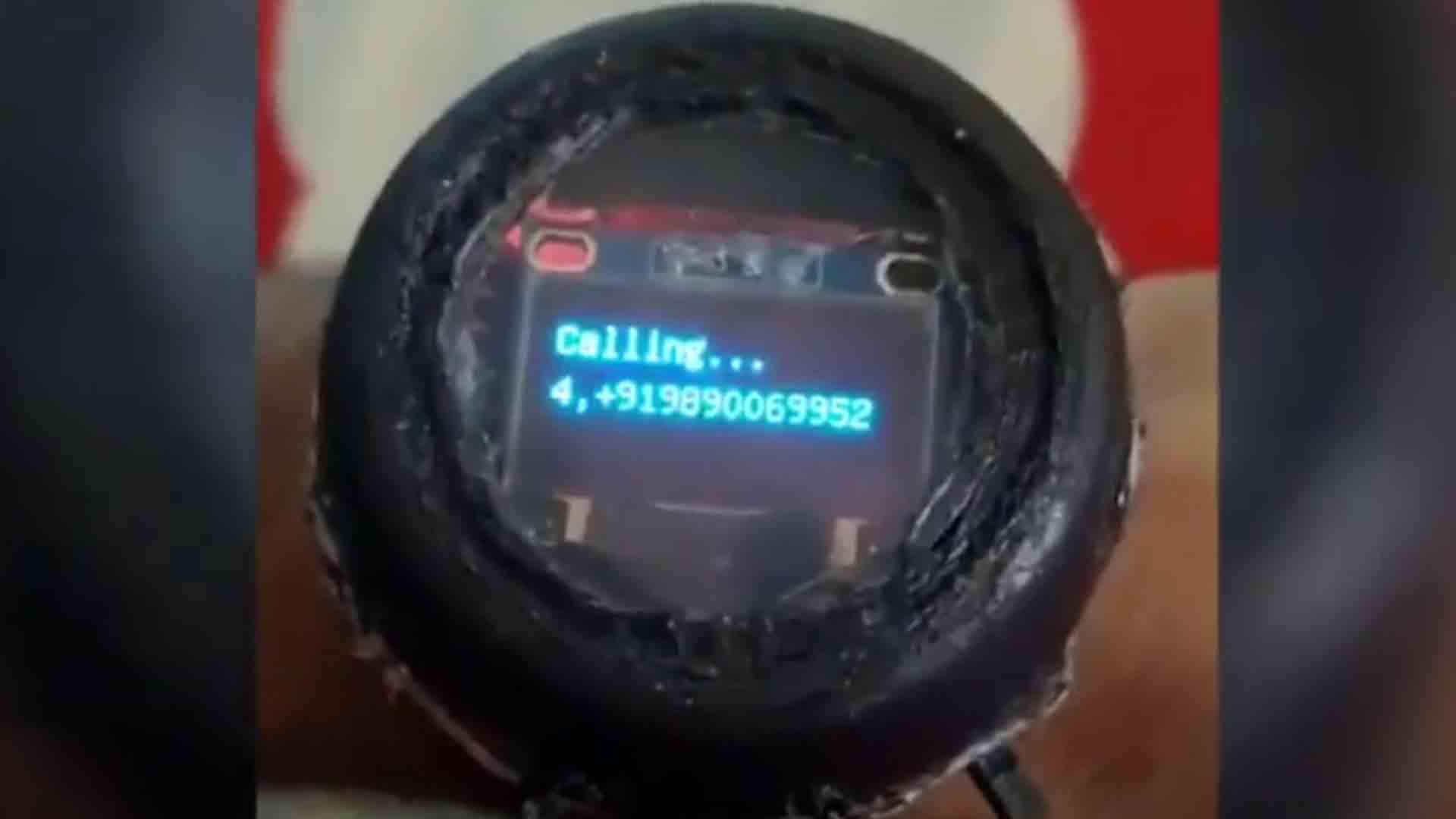1. INTRODUCTION
This is a DIY Arduino Bluetooth smartwatch that I made after going through lots of previously made similar projects on the internet. I added features like saving notes in watch, getting SMS and phone number on watch, find my phone feature and calculator. It is chargeable, and as per test with a 3.7V, 500mAh lipo battery it runs for 6 Hours with a charging time of approximate 30 minutes. The watch is made to shut down the screen after 15 seconds inactivity hence 6 Hours is the maximum time of operation.
Step 1:Getting the Arduino code into Arduino IDE
Get the Arduino code into Arduino IDE and verify it to work with Arduino Nano. The code has been uploaded below. You can make any changes to the code if needed.
Step 2: Creating an android application usingMIT App Inventor2
Go to MIT App Inventor by clicking here. Create a free account and click on Create Apps! Then click on Start new project.
Below is the design of the app I created. You can view the components I added on the right side.
After the design is complete, click on the Blocks tab besides Designer tab. And add the blocks to get the following sketch on Screen1. Make sure to add your phone's Bluetooth address wherever a black line is placed. Create two more Screens with names OnScreen and OffScreen. Below are the images of these two screens. These screens are used for Home automation part, so if you have a web url to call, which does a function in any of your appliances then add this url at the place of the black line.
Press Next and Prev buttons simultaneously to enter the menu initially. To select any option press Menu button. To navigate between the options press Next and Prev buttons.
Now you can create a 3D printed casing for your watch and fit all the components into one. Use the android app to save notes into the watch, sync the real time of your phone to the watch, get notified for calls and messages and also do some easy calculations using the watch.